Huawei M860 Support Question
Find answers below for this question about Huawei M860.Need a Huawei M860 manual? We have 3 online manuals for this item!
Question posted by jhbookidki on April 2nd, 2014
How Can I Get Passed The Metro Pcs Screen On My M860
The person who posted this question about this Huawei product did not include a detailed explanation. Please use the "Request More Information" button to the right if more details would help you to answer this question.
Current Answers
There are currently no answers that have been posted for this question.
Be the first to post an answer! Remember that you can earn up to 1,100 points for every answer you submit. The better the quality of your answer, the better chance it has to be accepted.
Be the first to post an answer! Remember that you can earn up to 1,100 points for every answer you submit. The better the quality of your answer, the better chance it has to be accepted.
Related Huawei M860 Manual Pages
User Manual - Page 2


...
1 Reading Before Proceeding 1 1.1 Safety Precautions 1 1.2 Legal Notice 2
2 Getting to Know Your Mobile Phone 4 2.1 Mobile Phone View 4 2.2 Installing Your Mobile Phone 6 2.3 Powering On or Off Your Mobile Phone 8 2.4 Using the Touchscreen 9 2.5 Locking and Unlocking the Screen 10 2.6 Home Screen 11 2.7 Using a microSD Card 15
3 Calling 16 3.1 Making a Call 17 3.2 Answering and...
User Manual - Page 6


Radiation from children.
Strictly follow the relevant instructions of this manual while using your mobile phone or PC may erase the information stored on the use of wireless devices. Otherwise your wireless device. No part of this document may be damaged.
1.2 Legal Notice
...
User Manual - Page 10


... can perform
quick searches. • Press to unlock the screen.
• Roll to navigate selectable items on your mobile phone. • Press and hold to open the Phone options menu. • Press to lock the screen when your mobile phone is active. • Press to go to the Home screen. MENU
Trackball
• Press to open the menu...
User Manual - Page 12


... services will not hold a charge for the way it did when it takes for a long time, your mobile phone. Only make your mobile phone is charged when it is extremely low on power, the phone will power off the screen. • Reset the time it was new. Allow the battery to , and how you are not...
User Manual - Page 14


... open the options menu of the
• Press the MENU key to unlock the screen. • Drag the lock icon from left to right to move the item.
2.4.2 Rotating Your Mobile Phone Screen
On most screens, the orientation of the screen rotates with your finger. • Touch and hold: Touch and hold your desired item with...
User Manual - Page 16


... of the Home screen, which you can touch to open the Messaging.
7
Zoom button: Touch to a PC
Error
Memory is full
Preparing mircoSD card
Music is playing
Downloading data
Uploading data
12 Flick down to open the notification panel.
2
Display area: Shows the operation and display areas of your mobile phone.
3 Touch to open...
User Manual - Page 18


... lifting your finger, drag the icon to the desired position on the Home screen until the Add to the Home screen. Closing the Notification Panel Touch and hold the blank area on the Home screen until the icon magnifies and the mobile
phone vibrates. 2.
Touch and hold the bottom of the panel. Touch and hold...
User Manual - Page 19


... , indicating that the item is ready to use . 3. Touch and hold the blank area on the Home screen until the icon magnifies and the mobile
phone vibrates.
2. To add a widget to the direction.
Without lifting your phone, you preview or use an application. Touch your desktop as a shortcut to let you can . Touch option...
User Manual - Page 20


...to use this memory space. You can now transfer files from your PC to your mobile phone's microSD card. 2. Connect your mobile phone to your mobile phone's microSD card, set the microSD card as USB mass storage. 1. ...USB Mass Storage
To transfer all your favorite music and pictures from your PC to your mobile phone) when you how to confirm that the golden contact faces downwards.
...
User Manual - Page 21


Your mobile phone supports the SmartDial function, that contains a phone number. When you are on a call, you can either answer incoming calls or send them to your contacts list, on a call , you can dial a number or touch a number in your voicemail box.
If you can press to return to enter the phone number. Touch > Settings...
User Manual - Page 30


...) to a contact's default phone number. In the contact's details screen, touch the green icon to the right of all the ways you can quickly call
or send messages.
4.6 Deleting a Contact
1. Touch the contact's picture or picture frame (if you have for the contact and the applications and accounts on your mobile phone.
4.5.2 Communicating with...
User Manual - Page 47


... and mount the microSD card.
2. Create a folder in or zoom out on your mobile phone, the picture adjusts itself to display the operations panel. 2. Touch the screen. Then the zoom panel appears. You can download music files to your PC or insert a CD and copy the files to your microSD card so you rotate...
User Manual - Page 48


... to play . Your music continues to display the media library. To return to use another application.
Disconnect the mobile phone from your PC's operating
system to play . Touch the song you want to safely remove the mobile phone. 6. It contains four tabs: Artists, Albums, Songs and Playlists.
8.3.3 Playing Music
1. The Music application organizes your music...
User Manual - Page 70


... file from internal phone storage, including information about your Google Account, any downloaded applications will be erased. On the Settings screen, touch Privacy > Factory data reset. 2. The
mobile phone resets the settings to...replace your mobile phone, the settings you have backed up my settings check box.
12.7.2 Restoring Factory Data
If you 've downloaded or any files on your PC to ...
User Manual - Page 71


...mobile phone restarts and the upgrade screen is called dload - Use the USB cable to connect your mobile phone...screen, touch SD card & phone storage > Software Upgrade >
Upgrade Via SD card. 2. If the version you do not change it , either. 3. Touch Upgrade. 5. Touch About phone... before using your mobile phone automatically checks the
... of your mobile phone automatically restarts and...
Quick Start Guide - Page 13


... Card as USB Mass Storage
To transfer all your favorite music and pictures from your PC to use the microSD card as the USB mass storage.
Your PC will detect
the microSD card as USB mass storage, your mobile phone will tell you have finished transferring files.
Do not use this information carefully before...
User Guide - Page 15


... faces downwards.
2.7.2 Using the microSD Card as USB Mass Storage To transfer all your mobile phone's microSD card, set it from the Home screen.
2.6.4 Adding a Widget A widget works as the wallpaper.
2.6.6 Changing a Theme
1. Release the item to the Home screen: 1. Open the microSD card cover. 2. Touch and hold the blank area on your desired...
User Guide - Page 16


...check box to use this memory space. 1. Your PC will not use the microSD card as the USB mass storage. Ƶ Note: When your mobile phone) when you want to transfer files. ƾ...Touch Mount in the dialog box that opens to your mobile phone's microSD card.
2. Scroll down the screen, and then touch SD card & phone storage > Unmount SD card. 3. Remove the microSD card carefully.
13 ...
User Guide - Page 40
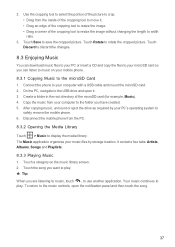
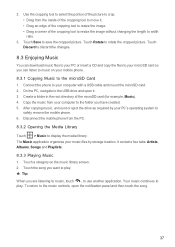
..., Music). 4. The Music application organizes your music files by your mobile phone. 8.3.1 Copying Music to music on the music library screen. 2. Use the cropping tool to select the portion of the picture... you can download music files to your PC or insert a CD and copy the files to your computer to use another application. Touch a category on your PC's operating system to move it . 3....
User Guide - Page 57


... stored on your Google account. 1. be erased. On the Settings screen, touch SD card & phone storage > Software Upgrade > SD card
Upgrade.
54 On the Settings screen, touch Privacy. 2. Use the unzip software on your mobile phone, ensure that were configured at the factory, all of your PC. 4. This folder is correct. Upgrading the Software through the...
Similar Questions
I Bought A Used Metro Pcs Huawei M860 Phone And Its Locked. How Do I Unlock The
phone so I can program it
phone so I can program it
(Posted by aznseAllyso 9 years ago)
How To Get Google Play On Metro Pcs Huawei M860 Ascend
(Posted by iwandVitell 10 years ago)
How Much Do It Cost To Replace A Lcd In A Metro Pcs Huawei M860
(Posted by adeeeastp 10 years ago)
On My Metro Pcs Huawei M860 ... I, Can Be Heard But Can't Hear Incomming Calls.
(Posted by ronniebattles 11 years ago)

