Huawei M860 Support Question
Find answers below for this question about Huawei M860.Need a Huawei M860 manual? We have 3 online manuals for this item!
Question posted by mocDav on May 2nd, 2014
Huawei Ascend M860 Can T Hear
The person who posted this question about this Huawei product did not include a detailed explanation. Please use the "Request More Information" button to the right if more details would help you to answer this question.
Current Answers
There are currently no answers that have been posted for this question.
Be the first to post an answer! Remember that you can earn up to 1,100 points for every answer you submit. The better the quality of your answer, the better chance it has to be accepted.
Be the first to post an answer! Remember that you can earn up to 1,100 points for every answer you submit. The better the quality of your answer, the better chance it has to be accepted.
Related Huawei M860 Manual Pages
User Manual - Page 2


Contents
1 Reading Before Proceeding 1 1.1 Safety Precautions 1 1.2 Legal Notice 2
2 Getting to Know Your Mobile Phone 4 2.1 Mobile Phone View 4 2.2 Installing Your Mobile Phone 6 2.3 Powering On or Off Your Mobile Phone 8 2.4 Using the Touchscreen 9 2.5 Locking and Unlocking the Screen 10 2.6 Home Screen 11 2.7 Using a microSD Card 15
3 Calling 16 3.1 Making a Call 17 3.2 Answering ...
User Manual - Page 4


... 60 11.6 Using the Notepad 60 12 Managing Your Mobile Phone 61 12.1 Setting the Date and Time 61 12.2 Setting the Display 61 12.3 Setting Ringers 61 12.4 Setting Phone Services 63 12.5 Protecting Your Mobile Phone 63 12.6 Managing Applications 64 12.7 Resetting Your Mobile Phone 65 12.8 Upgrading the Software Version 65 13 Appendix...
User Manual - Page 5


.... Only qualified personnel are allowed to disassemble your mobile phone. Prevent your mobile phone. Do not attempt to service or repair the phone.
1 Switch off your mobile phone in aircraft.
The phone may affect the performance of your mobile phone in a moist environment, such as the bathroom. Do not use your mobile phone near medical apparatus. Follow any rules or regulations...
User Manual - Page 6


...and its accessories in a place with a strong electromagnetic field.
Do not allow children to avoid the risk of Huawei Technologies Co., Ltd. Observe any form or by respective copyright holders under licenses.
2
Keep your mobile phone. The product described in any manner reproduce, distribute, modify, decompile, disassemble, decrypt, extract, reverse engineer, lease, assign...
User Manual - Page 7


... products that you purchase. TO THE MAXIMUM EXTENT PERMITTED BY APPLICABLE LAW, IN NO CASE SHALL HUAWEI TECHNOLOGIES CO., LTD. Notice
Some features of the product and its accessories described herein rely on this mobile phone shall be activated or may not exactly match the product or its accessories you upload or download...
User Manual - Page 9


... Your Mobile Phone
2.1 Mobile Phone View
2.1.1 Phone at a Glance
All the pictures in this guide are for your reference only. The actual appearance and display features depend on the top
Volume key
Camera Power
Capture
End
Send Microphone
MENU Home/Back Trackball
Speaker
Charge/Data
port
Headset jack
microSD card slot
5 Earpiece
Connectors on the mobile phone...
User Manual - Page 10


...menu on an active screen. • Press and hold to open the Phone options menu. • Press to lock the screen when your mobile phone. • Press and hold to open the keyboard so you can .... • Press to unlock the screen.
• Roll to navigate selectable items on your mobile phone is active. • Press to go to the Home screen.
To customize the function of End button behavior...
User Manual - Page 11
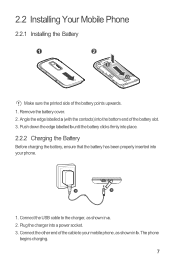
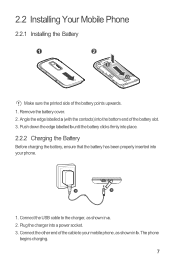
2.2 Installing Your Mobile Phone
2.2.1 Installing the Battery
1
2
Make sure the printed side of the battery slot. 3. Angle the edge labelled a (with the contacts) into the ... Charging the Battery
Before charging the battery, ensure that the battery has been properly inserted into a power socket. 3. Plug the charger into your mobile phone, as shown in b. Connect the USB cable to your...
User Manual - Page 12


...light to switch off when you connect to , it indicates that your mobile phone is fully charged.
• If your mobile phone is charged when it is powered off automatically.
2.2.4 Battery Saving Tips
...shows the charging status. When the charging icon becomes static, it indicates that your mobile phone is fully charged.
2.2.3 Important Information About the Battery
• If the battery has ...
User Manual - Page 13


...-draining programs, when you do this, you will be asked to sign in to your account and set up your mobile phone.
2.3.2 Setting Up Your Mobile Phone
The first time you power on your mobile phone, the phone displays a setup wizard to instruct you do not need them. • Turn off the data service.
2.3 Powering On or...
User Manual - Page 27
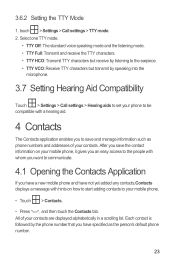
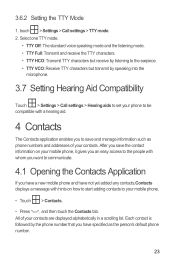
... followed by speaking into the
microphone.
3.7 Setting Hearing Aid Compatibility
Touch > Settings > Call settings > Hearing aids to save the contact information on your mobile phone, it gives you an easy access to the people with whom you have a new mobile phone and have specified as phone numbers and addresses of your mobile phone.
• Touch > Contacts.
• Press , and...
User Manual - Page 54


..."location source".
1. Now choose from one of interest, you receive an instant message, your mobile phone can play a sound, vibrate, or display an icon. To turn the ringtone off, select ... detailed directions to make your mobile phone vibrate when you receive a new instant message.
9.3.6 Signing Out of the ringtone when you receive an instant message. You will hear a short sample of Talk
In...
User Manual - Page 77


...hearing aids or cochlear implants, digital wireless phones...by the phone's antenna,...Hearing Aid Compatibility (HAC) regulations for Mobile phones In...phones are designed to provide reasonable protection against harmful interference in a residential installation. FCC Statement This equipment has been tested and found to comply with hearing aids and cochlear implants. Although analog wireless phones...
Quick Start Guide - Page 1


... and Permissions
, , and
are trademarks or registered trademarks of their respective owners.
Notice
Some features of Huawei Technologies Co., Ltd. reserves the right to change or modify any products that you upload or download through this mobile phone, including but not limited to the text, pictures, music, movies, and non-built-in this...
Quick Start Guide - Page 19


... of electromagnetic energy emitted by Huawei Technologies Co., Ltd. Although analog wireless phones do because of the FCC Rules. This device complies with hearing aids and cochlear implants. The wireless telephone industry has developed a rating system for Mobile phones
In 2003, the FCC adopted rules to assist hearing device users find phones that may detect a buzzing, humming...
User Guide - Page 2


... Mobile Phone 5 2.3 Powering On or Off Your Mobile Phone 7 2.4 Using the Touchscreen 7 2.5 Locking and Unlocking the Screen 8 2.6 Home Screen ...9 2.7 Using a microSD Card 12
3 Calling ...14 3.1 Making a Call...14 3.2 Answering and Rejecting a Call 16 3.3 Other Operations During a Call 17 3.4 Using Call log ...18 3.5 Using the Airplane Mode 18 3.6 TTY Operation ...18 3.7 Setting Hearing...
User Guide - Page 5


... follow the relevant instructions of this manual may be limited by respective copyright holders under licenses. The product described in this mobile phone, including but not limited to avoid the risk of Huawei Technologies Co., Ltd. and possible licensors.
Respect others' privacy and legal rights when using the USB cable. NO WARRANTY
THE...
User Guide - Page 15


... press the MENU button, and then touch Wallpaper. 2. Touch the theme you want to your mobile phone's microSD card, set it from Android Market. To add a widget to select a picture and ...hold the blank area on the Home screen. 2. 3. In the displayed menu, select Android widgets or Huawei widgets in the diagram. Ƶ Note: When inserting the microSD card, make sure that the golden ...
User Guide - Page 45


...Settings. 2. Touch a place you are interested in and the
application will hear a short sample of the ringtone when you select it is on a...public transit, or walking directions. 4. Your directions will then be displayed. Select the check box to make your mobile phone vibrate when you receive a new instant message.
9.3.6 Signing Out of Interest
1. In the My Location section, ...
User Guide - Page 63


... or an experienced radio/TV technician for Mobile phones In 2003, the FCC adopted rules to make digital wireless telephones compatible with hearing aids and cochlear implants. Phones that not all phones have the rating on the user's hearing device and hearing loss. Results will vary depending on their hearing devices. Your phone is the better/ higher of the...

