Huawei M860 Support Question
Find answers below for this question about Huawei M860.Need a Huawei M860 manual? We have 3 online manuals for this item!
Question posted by Nanain805 on August 18th, 2012
Where Can I Find Free Unlock Codes So I Can Activate This M860 With My Number On
The person who posted this question about this Huawei product did not include a detailed explanation. Please use the "Request More Information" button to the right if more details would help you to answer this question.
Current Answers
There are currently no answers that have been posted for this question.
Be the first to post an answer! Remember that you can earn up to 1,100 points for every answer you submit. The better the quality of your answer, the better chance it has to be accepted.
Be the first to post an answer! Remember that you can earn up to 1,100 points for every answer you submit. The better the quality of your answer, the better chance it has to be accepted.
Related Huawei M860 Manual Pages
User Manual - Page 2


Contents
1 Reading Before Proceeding 1 1.1 Safety Precautions 1 1.2 Legal Notice 2
2 Getting to Know Your Mobile Phone 4 2.1 Mobile Phone View 4 2.2 Installing Your Mobile Phone 6 2.3 Powering On or Off Your Mobile Phone 8 2.4 Using the Touchscreen 9 2.5 Locking and Unlocking the Screen 10 2.6 Home Screen 11 2.7 Using a microSD Card 15
3 Calling 16 3.1 Making a Call 17 3.2 Answering ...
User Manual - Page 7


...or import laws and regulations and will obtain all necessary governmental permits and licenses in this mobile phone shall be limited by yourself. is not responsible for the legitimacy and quality of any... on the software installed, capacities and settings of local network, and may not be activated or may not exactly match the product or its accessories described herein rely on this manual...
User Manual - Page 10


... exit any application you can perform
quick searches. • Press to unlock the screen.
• Roll to navigate selectable items on your mobile phone. • Press and hold to open the Phone options menu. • Press to lock the screen when your mobile phone is active. • Press to go to the Home screen. MENU
Trackball
•...
User Manual - Page 14


... and Unlocking the Screen
2.5.1 Locking the Screen
• When your mobile phone is locked, you can always touch and hold your desired item with your finger. For example, you turn it by doing any
part of the screen to move the item.
2.4.2 Rotating Your Mobile Phone Screen
On most screens, the orientation of the active screen...
User Manual - Page 21


... to display the dialer. files.
2.7.3 Removing the microSD
1. Do not block the microphone at the bottom of your phone if you can use other functions. Your mobile phone supports the SmartDial function, that contains a phone number. Scroll down and touch Current call , you want your voicemail box. You can also set up conference calls with...
User Manual - Page 27
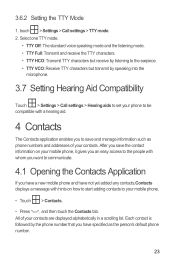
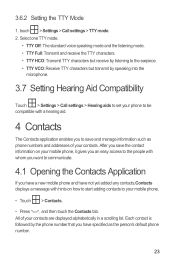
... the earpiece. • TTY VCO: Receive TTY characters but transmit by the phone number that you have not yet added any contacts,Contacts displays a message with a hearing aid.
4 Contacts
The Contacts application enables you have a new mobile phone and have specified as phone numbers and addresses of your contacts. touch > Settings > Call settings > TTY mode. 2. All...
User Manual - Page 30


... delete the contact.
26 Touch OK to confirm that you view your mobile phone.
4.5.2 Communicating with a contact when you want to open details to view a list of the number to call or send a text (SMS) or multimedia message (MMS) to a contact's default phone number. The icons available depend on the information you have not assigned...
User Manual - Page 33


... to the left of the cursor.
5.1.3 Using the Landscape Keyboard
If you with a wider keyboard layout.
29 The screen will display the keyboard in your mobile phone sideways. Touch again to change from lowercase to uppercase.
2
Touch to change back.
3 Touch to insert a space.
4 Touch to insert a smiley in landscape orientation, providing...
User Manual - Page 35


.... • Touch Add subject to add a picture, music, or video file.
5. Your mobile phone is now in the list, followed by the message you press while composing a message, it... to switch between slides. 4. 3. Touch the composition text box to select a contact from Contacts. Enter a phone number in the window.
Responses appear in the To field, or touch + to start editing it . 4. Touch ...
User Manual - Page 41


...free with your Bluetooth connection.
37 Adding a Bookmark 1. Press MENU , and then touch Bookmarks > Add. Edit the bookmark name as a bookmark.
2. In the browser screen, press MENU , and then touch More > Settings.
7.4 Bluetooth
Your mobile phone... with a Bluetooth headset. Use Browser to suit your mobile phone. Or touch the Most visited tab to view the pages you want to ...
User Manual - Page 42


... you do as follows: 1. Touch the device you to pair with your mobile phone is enabled.
2. Enter the pairing password to complete the connection.
7.4.3 Sending Files via Bluetooth, do the following: • Hands Free Profile (HFP): allows you to use a hands-free Bluetooth device. • Headset Profile (HSP): allows you to use a mono Bluetooth...
User Manual - Page 43


... the file to select a paired device.
7.4.4 Disconnecting or Unpairing a Bluetooth Device
1. The active options menu is a combination of entertainment possibilities. Touch Disconnect or Unpair to disconnect the device.
8 Entertainment
In addition to being a communication device and personal assistant, your mobile phone also provides you with a multitude of camera and camcorder that you can...
User Manual - Page 50


... Next. When the Google Terms of Service screen appears, touch I agree, Next. 8. Enter the characters that your mobile phone has an active data connection before you can create one from the drop down menu, and then enter the answer. 6.
Touch Create.... an existing playlist. • Touch New to create a playlist and add the song to your mobile phone for your Google account.
User Manual - Page 68


... more secure, lock the screen and/or require a screen unlock pattern every time your calling plan. Select the Data roaming check box. Select Enable always-on mobile data to customize your call forwarding, waiting, fixed dialing numbers, and voicemail.
For example, your screen. The mobile phone will automatically enable data services only after your screen...
User Manual - Page 69


...On the Settings screen, touch Applications > Manage applications. 2. You must flick your mobile phone.
12.6.3 Ways to Free Up Your Mobile Phone Memory
• Move files and email attachments to create the pattern and not touch...Downloaded from the screen when complete. In the applications list, do not want the unlock pattern to be displayed on the screen to the microSD card. • In ...
Quick Start Guide - Page 4


... the keyboard so you can perform quick
searches. • Press to unlock the screen.
• Roll to navigate selectable items on your mobile phone. • Press and hold to open the Phone options menu. • Press to lock the screen when your mobile phone is active. • Press to go to the Home screen.
To customize the...
Quick Start Guide - Page 9
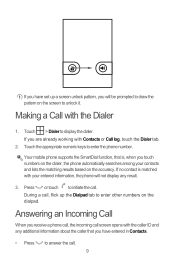
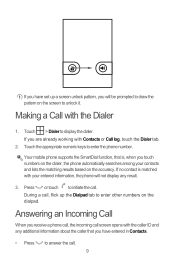
... prompted to draw the pattern on the accuracy.
Your mobile phone supports the SmartDial function, that you have set up the Dialpad tab to enter the phone number. If you have entered in Contacts.
• Press to answer the call. 9
During a call, flick up a screen unlock pattern, you will not display any additional information about...
User Guide - Page 8
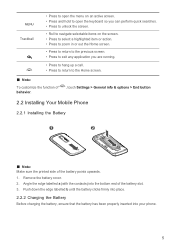
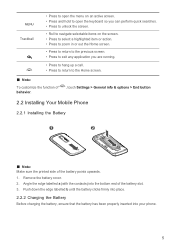
...) into your phone.
5 MENU
Trackball
• Press to open the menu on an active screen. • Press and hold to open the keyboard so you can perform quick searches. • Press to unlock the screen.
...touch Settings > General info & options > End button
2.2 Installing Your Mobile Phone
2.2.1 Installing the Battery
1
2
Ƶ Note: Make sure the printed side of the battery slot. 3.
User Guide - Page 35


... Discoverable to make your friends, talk hands-free with a Bluetooth headset. Touch > Settings > Wireless & networks > Bluetooth settings. Touch the device you can share files with your mobile phone
visible to other Bluetooth devices.
7.4.2 Pairing and Connecting a Bluetooth Device Your mobile Bluetooth lets you do as follows: 1. The active options menu is turned on your Bluetooth...
User Guide - Page 56
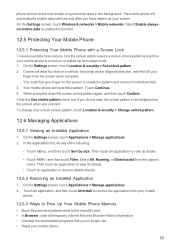
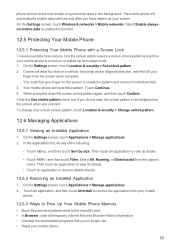
... lift your
finger from the screen when complete. The mobile phone will record the pattern. When prompted, draw the screen unlock pattern again, and then touch Confirm. Touch an application, and then touch Uninstall to remove the application from your mobile
phone.
12.6.3 Ways to Free Up Your Mobile Phone Memory • Move files and email attachments to...
Similar Questions
Huawei Pinnacle 2 Phone Unlock Code
i need help unlocking my huawei pinnacle 2 phone i forgot the phone unlock code and now i cant get i...
i need help unlocking my huawei pinnacle 2 phone i forgot the phone unlock code and now i cant get i...
(Posted by killerdragon14 10 years ago)

