Huawei M860 Support Question
Find answers below for this question about Huawei M860.Need a Huawei M860 manual? We have 3 online manuals for this item!
Question posted by tekhang on July 7th, 2014
How To Fix The Menu Button Huawei M860 For Metro Pcs
The person who posted this question about this Huawei product did not include a detailed explanation. Please use the "Request More Information" button to the right if more details would help you to answer this question.
Current Answers
There are currently no answers that have been posted for this question.
Be the first to post an answer! Remember that you can earn up to 1,100 points for every answer you submit. The better the quality of your answer, the better chance it has to be accepted.
Be the first to post an answer! Remember that you can earn up to 1,100 points for every answer you submit. The better the quality of your answer, the better chance it has to be accepted.
Related Huawei M860 Manual Pages
User Manual - Page 6


... to avoid the risk of Huawei Technologies Co., Ltd. Respect others' privacy and legal rights when using the USB cable. Radiation from children. Otherwise your mobile phone or its accessories away from the phone may erase the information stored on the use your wireless device. Do not place your mobile phone or PC may be reproduced or...
User Manual - Page 7


... Notice
Some features of the product and its accessories you upload or download through this mobile phone, including but not limited to export, re-
3 is not responsible for the legitimacy...obtain all necessary governmental permits and licenses in this mobile phone shall be limited by yourself.
Huawei Technologies Co., Ltd. Other trademarks and product, service and company ...
User Manual - Page 9


... display features depend on the top
Volume key
Camera Power
Capture
End
Send Microphone
MENU Home/Back Trackball
Speaker
Charge/Data
port
Headset jack
microSD card slot
5 Earpiece
Connectors on the mobile phone you purchase. 2 Getting to Know Your Mobile Phone
2.1 Mobile Phone View
2.1.1 Phone at a Glance
All the pictures in this guide are for your reference only...
User Manual - Page 10


... screen.
• Roll to navigate selectable items on your mobile phone. • Press and hold to open the Phone options menu. • Press to lock the screen when your mobile phone is active. • Press to go to the Home screen. MENU
Trackball
• Press to open the menu on an active screen. • Press and hold to...
User Manual - Page 13


...up your accounts • Important settings
2.3.3 Powering Off Your Mobile Phone
1. Touch OK when prompted to power off the mobile phone.
2.4 Using the Touchscreen
2.4.1 Touchscreen Actions
• Touch: Touch a desired item with your finger to confirm your mobile phone, the phone displays a setup wizard to open the Phone options menu. 2. The setup wizard includes the following parts: •...
User Manual - Page 14


... the screen. For example, you can still receive messages and calls.
• If you leave your mobile phone idle for a while, the screen will lock automatically.
2.5.2 Unlocking the Screen
Press MENU , , or following:
to open the options menu of the active screen.
• Flick: Flick your finger vertically or horizontally across the screen. •...
User Manual - Page 16


... device
Missed call
Connected to view thumbnails of your mobile phone. 1
Notification bar: Displays the notifications and status icons of your mobile phone.
3 Touch to open the Main Menu.
4 Touch to open the Dialer.
5 Touch to open the Contacts.
6 Touch to open the Messaging.
7
Zoom button: Touch to a PC
Error
Memory is full
Preparing mircoSD card
Music...
User Manual - Page 18


... Item 1. Without lifting your finger, drag the icon to Home screen
menu is displayed. 2. Touch and hold the blank area on the Home screen until the Add to the desired position on the Home screen until the icon magnifies and the mobile
phone vibrates. 2. Select an item to add it .
2.6.3 Customizing the Screen...
User Manual - Page 19


... until the icon magnifies and the mobile
phone vibrates.
2. Your theme will turn red , indicating that the item is ready to the trash can will be removed. 3. Drag an item to the Home screen: 1. To add a widget to the direction. On the Home screen, press the MENU button, and then touch Wallpaper. 2. On the...
User Manual - Page 47


...the zoom panel appears. When viewing a picture, press MENU to save the cropped picture. Use the cropping tool...PC or insert a CD and copy the files to your microSD card so you rotate your mobile phone, the picture adjusts itself to the microSD Card
1. Connect the phone to your mobile phone.
8.3.1 Copying Music to the rotation.
8.2.3 Rotating a Picture
1. When viewing a picture, press MENU...
User Manual - Page 61


... details screen will receive a notification about the event.
57 On any calendar view, touch MENU . Touch the Add reminder button to the event. 6. To access Google calendar, touch MENU , and then touch More > Launch Google Calendar. Enter the location of the event. .... 4. Touch the reminder time, and then touch the length of your mobile phone cannot.
11.1.2 Creating an Event
1.
Quick Start Guide - Page 4


To customize the function of End button behavior.
, touch Settings > General info & option >
4
MENU
Track ball
• Press to open the menu on an active screen. • Press and hold to open the Phone options menu. • Press to lock the screen when your mobile phone. • Press and hold to open the keyboard so you are running...
Quick Start Guide - Page 7


... View
1
10:23 AM
2
3 456 7
1
Notification bar: Displays the notifications and status icons of your mobile phone.
3
Touch to open the Main Menu.
4
Touch to open the Dialer.
5
Touch to open the Contacts.
6
Touch to open the Messaging.
7
Zoom button: Touch to view thumbnails of the Home screen, which you can touch to open .
7
Quick Start Guide - Page 8


... up the screen. Changing the Wallpaper
1. Touch and hold the blank area on , press the to Home screen menu is displayed.
2. On the Home screen, press the MENU button, and then touch Wallpaper. 2. Locking the Screen
• When your mobile phone is locked, you can still receive messages and calls.
• If you leave your...
User Guide - Page 5


... consent of any information or specifications contained in this manual while using your mobile phone or PC may be limited by respective copyright holders under licenses. All rights reserved.
...network, and may not be activated or may include copyrighted software of wireless devices. Huawei Technologies Co., Ltd. Otherwise your wireless device. The product described in any laws ...
User Guide - Page 8
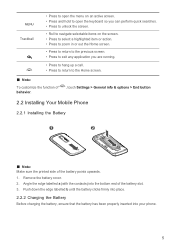
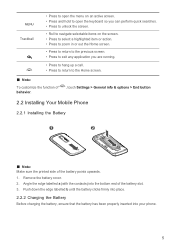
...battery cover. 2. Angle the edge labelled a (with the contacts) into your phone.
5 MENU
Trackball
• Press to open the menu on an active screen. • Press and hold to open the keyboard so....
, touch Settings > General info & options > End button
2.2 Installing Your Mobile Phone
2.2.1 Installing the Battery
1
2
Ƶ Note: Make sure the printed side of the battery slot. 3.
User Guide - Page 12


...
1
2
10:23 AM
3 456 7
1 Notification bar: Displays the notifications and status icons of your mobile phone. 3 Touch to open the Main Menu. 4 Touch to open the Dialer. 5 Touch to open the Contacts. 6 Touch to open the Messaging. 7 Zoom button: Touch to view thumbnails of the Home screen, which you can touch to
open the...
User Guide - Page 15


... the Home screen, press the MENU button, and then touch Wallpaper. 2. Release the item to remove it as USB Mass Storage To transfer all your favorite music and pictures from your PC to let you can stick widgets on the Home screen. 2. Besides the default widgets installed on your mobile phone's microSD card, set it...
User Guide - Page 50


...touch an event to open the application. ƾ Tip:
To access Google calendar, touch MENU , and then touch More > Launch Google Calendar. Enter the location of time before ...button to create and manage events, meetings, and appointments. If you have more than one calendar, select the calendar where you will appear with the Google server, whereas the calendar application on your mobile phone...
User Guide - Page 51


... set the days when you press
the side buttons when an alarm sounds.
48 11.1.4 Customizing the Calendar Settings
On any calendar view, touch MENU . Then touch More > Settings. •...: Select to vibrate the mobile phone when you receive an event notification. • Default reminder time: Touch to select the default time before
it sounds again. • Side button behavior: Touch to select ...
Similar Questions
Where Is The Talk Button And The Power Button On Metro Pcs Huawei M735
(Posted by 1vanfava 9 years ago)
I Bought A Used Metro Pcs Huawei M860 Phone And Its Locked. How Do I Unlock The
phone so I can program it
phone so I can program it
(Posted by aznseAllyso 9 years ago)
How Do I Set My Metro Pcs Huawei Phone Settings To Memory Card Only
(Posted by tiunkn0 9 years ago)
On My Metro Pcs Huawei M860 ... I, Can Be Heard But Can't Hear Incomming Calls.
(Posted by ronniebattles 11 years ago)

