Huawei M860 Support Question
Find answers below for this question about Huawei M860.Need a Huawei M860 manual? We have 3 online manuals for this item!
Question posted by bikgoodti on October 30th, 2013
How To Bypass The Pattern Lock On A Metropcs Huawei M860
The person who posted this question about this Huawei product did not include a detailed explanation. Please use the "Request More Information" button to the right if more details would help you to answer this question.
Current Answers
There are currently no answers that have been posted for this question.
Be the first to post an answer! Remember that you can earn up to 1,100 points for every answer you submit. The better the quality of your answer, the better chance it has to be accepted.
Be the first to post an answer! Remember that you can earn up to 1,100 points for every answer you submit. The better the quality of your answer, the better chance it has to be accepted.
Related Huawei M860 Manual Pages
User Manual - Page 2


Contents
1 Reading Before Proceeding 1 1.1 Safety Precautions 1 1.2 Legal Notice 2
2 Getting to Know Your Mobile Phone 4 2.1 Mobile Phone View 4 2.2 Installing Your Mobile Phone 6 2.3 Powering On or Off Your Mobile Phone 8 2.4 Using the Touchscreen 9 2.5 Locking and Unlocking the Screen 10 2.6 Home Screen 11 2.7 Using a microSD Card 15
3 Calling 16 3.1 Making a Call 17 3.2 Answering ...
User Manual - Page 6


... copyrighted software of explosions. The product described in this manual may be damaged.
1.2 Legal Notice
Copyright © Huawei Technologies Co., Ltd. 2011. Do not put your mobile phone in a high-temperature place or use your mobile phone and its accessories in any form or by respective copyright holders under licenses.
2 Observe any manner reproduce, distribute...
User Manual - Page 7


...product and its accessories you upload or download through this mobile phone shall be borne by local network operators or network service providers. Huawei Technologies Co., Ltd. NO WARRANTY
THE CONTENTS OF THIS... or may not exactly match the product or its accessories described herein rely on this mobile phone, including but not limited to the text, pictures, music, movies, and non-built...
User Manual - Page 10


2.1.2 Key Functions at Your Fingertips
• Press to power on your mobile phone. • Press and hold to open the keyboard so you can perform
quick ...; Press to return to the Call log tab. MENU
Trackball
• Press to open the Phone options menu. • Press to lock the screen when your mobile phone is active. • Press to go to the Home screen.
To customize the function of End...
User Manual - Page 14


... any of the
• Press the MENU key to unlock the screen. • Drag the lock icon from upright to sideways and back again.
2.5 Locking and Unlocking the Screen
2.5.1 Locking the Screen
• When your mobile phone is locked, you leave your mobile phone responds. For example, you can still receive messages and calls.
• If you can...
User Manual - Page 68


.... On the Settings screen, touch Call settings to enable this function.
12.5 Protecting Your Mobile Phone
12.5.1 Protecting Your Mobile Phone with a Screen Lock
To keep your data more secure, lock the screen and/or require a screen unlock pattern every time your mobile phone is locked for 30 minutes, your wireless service provider about data roaming fees.
12.4.3 Switching off...
User Manual - Page 69


...pattern check box if you no longer use.
65 Your mobile phone will record the pattern. In the applications list, do not want the unlock pattern to be displayed on the screen to create the pattern ...8226; Touch MENU , and then touch Sort by size. To change your mobile phone.
12.6.3 Ways to Free Up Your Mobile Phone Memory
• Move files and email attachments to view its details.
&#...
User Manual - Page 77


...Huawei Technologies Co., Ltd. Operation is subject to the following measures: --Reorient or relocate the receiving antenna. --Increase the separation between the equipment and receiver. --Connect the equipment into an outlet on , the user is no guarantee that interference will not occur in accordance with the limits for Mobile phones...this interference noise, and phones also vary in a ...
Quick Start Guide - Page 1


...any means without prior notice or obligation. Notice
Some features of this mobile phone shall be borne by local network operators or network service providers. Thus ..., capacities and settings of any form or by respective copyright holders under licenses.
Huawei Technologies Co., Ltd. Huawei Technologies Co., Ltd. is not responsible for the legitimacy and quality of local ...
Quick Start Guide - Page 4


... perform quick
searches. • Press to unlock the screen.
• Roll to navigate selectable items on your mobile phone. • Press and hold to open the Phone options menu. • Press to lock the screen when your mobile phone is active. • Press to go to the Home screen. MENU
Track ball
• Press to open...
Quick Start Guide - Page 8


... key to unlock the screen. • Drag the lock icon from left to right to Home screen menu is displayed.
2. Locking the Screen
• When your mobile phone is locked, you can still receive messages and calls.
• If you leave your mobile phone idle for a while, the screen will lock automatically. Unlocking the Screen
Press MENU , , or...
Quick Start Guide - Page 9
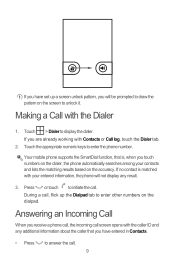
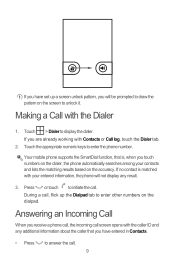
... the call , flick up a screen unlock pattern, you will not display any additional information about the caller that is matched with the caller ID and any result.
3.
Touch > Dialer to enter the phone number. Touch the appropriate numeric keys to display the dialer.
During a call . Your mobile phone supports the SmartDial function, that you...
Quick Start Guide - Page 19


...off and on, the user is encouraged to try to correct the interference by Huawei Technologies Co., Ltd. Your phone is subject to the following measures: --Reorient or relocate the receiving antenna. ...the receiver is the best way to evaluate it for Mobile phones
In 2003, the FCC adopted rules to assist hearing device users find phones that are not guarantees. This device complies with their...
User Guide - Page 2


Contents
1 Reading Before Proceeding 1 1.1 Safety Precautions ...1 1.2 Legal Notice ...2
2 Getting to Know Your Mobile Phone 4 2.1 Mobile Phone View...4 2.2 Installing Your Mobile Phone 5 2.3 Powering On or Off Your Mobile Phone 7 2.4 Using the Touchscreen 7 2.5 Locking and Unlocking the Screen 8 2.6 Home Screen ...9 2.7 Using a microSD Card 12
3 Calling ...14 3.1 Making a Call...14 3.2 ...
User Guide - Page 5


... are approved by local network operators or network service providers. Thus the descriptions herein may be damaged.
1.2 Legal Notice
Copyright © Huawei Technologies Co., Ltd. 2010. No part of this mobile phone, including but not limited to change or modify any form or by yourself. Otherwise your wireless device.
Strictly follow the relevant...
User Guide - Page 7
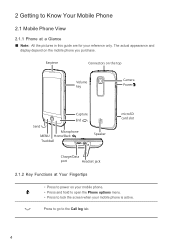
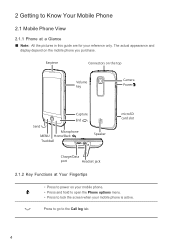
... for your mobile phone is active. The actual appearance and
display depend on the mobile phone you purchase. Press to go to the Call log tab.
4 2 Getting to Know Your Mobile Phone
2.1 Mobile Phone View
2.1.1 Phone at Your Fingertips
• Press to power on your mobile phone. • Press and hold to open the Phone options menu. • Press to lock the screen...
User Guide - Page 11


... right to unlock the screen.
Ƶ Note: If you have set up the screen. 2.5 Locking and Unlocking the Screen
2.5.1 Locking the Screen
• When your mobile phone is locked,
• If you leave your mobile phone idle for a while, the screen will be prompted to draw the pattern on , press the you can still receive messages and calls.
User Guide - Page 15


...Huawei widgets in the diagram. Ƶ Note: When inserting the microSD card, make sure that the golden contact faces downwards.
2.7.2 Using the microSD Card as USB Mass Storage To transfer all your mobile phone... On the Home screen, press the MENU button, and then touch Themes. 2. Touch your phone, you preview or use an application. Your theme will be changed automatically.
2.7 Using a ...
User Guide - Page 55


... customize many of these services if they are part of your mobile
52 On the Settings screen, touch Wireless & networks > Mobile networks. 2. Clear the Data Service check box.
12.4.4 Switching on Always-on mobile data, after your mobile phone will vibrate when there is locked for Incoming Calls 1. Touch OK to use, and then touch OK...
User Guide - Page 56
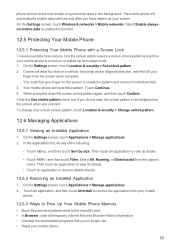
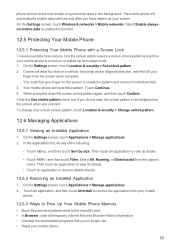
... dots. 3. You must flick your finger on the screen to enable this function.
12.5 Protecting Your Mobile Phone
12.5.1 Protecting Your Mobile Phone with a Screen Lock To keep your data more secure, lock the screen and/or require a screen unlock pattern every time your mobile phone is turned on the screen when you no longer use. • Reset your...
Similar Questions
Cricket Huawei M860 Manual, How To Reset The Pattern Lock
(Posted by RHIANrc 10 years ago)
How Do I Bypass The Pattern Lock On My Huawei M860 Cricket Phone?
(Posted by jmoney801801 11 years ago)

