Huawei M735 Support Question
Find answers below for this question about Huawei M735.Need a Huawei M735 manual? We have 1 online manual for this item!
Question posted by dgxki on December 14th, 2013
Huawei M735 How To Remove Battery Cover
The person who posted this question about this Huawei product did not include a detailed explanation. Please use the "Request More Information" button to the right if more details would help you to answer this question.
Current Answers
There are currently no answers that have been posted for this question.
Be the first to post an answer! Remember that you can earn up to 1,100 points for every answer you submit. The better the quality of your answer, the better chance it has to be accepted.
Be the first to post an answer! Remember that you can earn up to 1,100 points for every answer you submit. The better the quality of your answer, the better chance it has to be accepted.
Related Huawei M735 Manual Pages
User Manual - Page 1


... by the hospitals and health care facilities.
Do not place your phone or the accessories in an aircraft. Safety Precautions
Before using the phone, read safety precautions and inform your children about using your phone. Keep your phone and its accessories. Use only approved batteries and chargers to control signals of these devices. Observe the...
User Manual - Page 2


... herein rely on the software installed, capacities and settings of Huawei Technologies Co., Ltd and possible licensors.
Copyright © Huawei Technologies Co., Ltd. 2010.
Other trademarks, product, service ...and company names mentioned are trademarks or registered trademarks of Huawei Technologies Co., Ltd. All rights reserved. Customers shall not in any form...
User Manual - Page 3


... THIS MANUAL.
NO WARRANTY
THE CONTENTS OF THIS MANUAL ARE PROVIDED "AS IS".
TO THE MAXIMUM EXTENT PERMITTED BY APPLICABLE LAW, IN NO CASE SHALL HUAWEI TECHNOLOGIES CO., LTD BE LIABLE FOR ANY SPECIAL, INCIDENTAL, INDIRECT, OR CONSEQUENTIAL DAMAGES, OR LOST PROFITS, BUSINESS, REVENUE, DATA, GOODWILL OR ANTICIPATED SAVINGS...
User Manual - Page 4


Table of Contents
1 Getting to Know Your Phone 1
Your Phone 1 Keys and Functions 2 Screen Icons 4
2 Getting Started 6
Installing the Battery 6 Charging the Battery 6 Powering On/Off the Phone 7 Using the Stylus 7 Dragging and Flicking 8 Standby Screen 9
3 Voice Services 11
Making a Call 11 Answering a Call 11 Hearing Aid Mode 12 Operations During a Call 13
4 ...
User Manual - Page 11


AGPS indicator mode is Vibrate Only. Alert type is Location On.
Battery power level is activated.
5 Bluetooth® headset is extremely low.
Alert type is set.
Phone is sending data through Bluetooth®. Icon
Description
microSD Card. An alarm clock is Ring. Bluetooth® function is Ring and Vibrate. Alert type is ...
User Manual - Page 12


... interface at the top of the screen is in an animated status. 3. During the charging process, the icon on the upper right corner of your
phone. 2. 2 Getting Started
Installing the Battery
Charging the Battery
To charge the battery, do as follows: 1. Disconnect the charger from the AC power socket. 5. Disconnect the charger from the...
User Manual - Page 13


... hold on.
To power off prompt
Using the Stylus
You can use a damaged battery or charger.
Before using the travel charger, ensure that the battery is displayed. Stylus Operations
To perform an operation with the stylus, if the phone cannot respond to your operation correctly, you can calibrate the screen as follows...
User Manual - Page 28


... to catch up on how to remove this function, consult your service provider. For more information about this message.
3. You can download full featured applications over the air including games, personalized ring tones, pictures, and more using the @metro App StoreSM.
Follow the instructions in your phone's display.
Please check with...
User Manual - Page 30


...usually expires after a certain period of time or a number of your phone is designed to view the selected Help information. When you remove an app, you cannot use the application unless you
24 Then, select... demonstrate the app's main features. Demo Apps
A Demo app is free and is full by partially removing (disabling) apps you won't have to look for the purchase cost of the app. It provides...
User Manual - Page 33


... the name of the playlist, and then tap Save.
3. Press
or tap to select the songs
to be added to the playlist. (Press to be removed from the playlist.)
or tap
to the Playlist
2. 10 Music Player
Adding a Playlist
1. to switch to select the songs
5. Select Music Player > Options > Music Library...
User Manual - Page 43


...devices within a maximum range of 10 meters, however, the connections can prevent your phone and other electronic devices or blocked by other Bluetooth®-compatible devices to launch the ...of an unknown device. After accessing Device List, you whether to be set up between your mobile phone from the list.
37 Bluetooth® wireless connections can be sent. Sending Data Through a ...
User Manual - Page 48
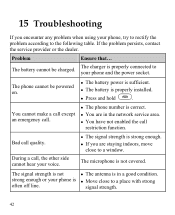
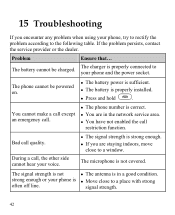
... a window.
15 Troubleshooting
If you are in a good condition.
The charger is not covered.
The battery cannot be powered on.
The battery power is sufficient. The battery is correct.
You are staying indoors, move
close to the following table.
Bad call .
The phone number is properly installed.
Press and hold
.
User Manual - Page 52
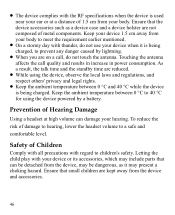
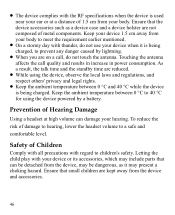
... not composed of 1.5 cm from your body to children's safety. Safety of damage to hearing, lower the headset volume to prevent any danger caused by a battery. Ensure that can damage your hearing. Keep the ambient temperature between 0 °C to 40 °C for using the device, observe the local laws and regulations...
User Manual - Page 53
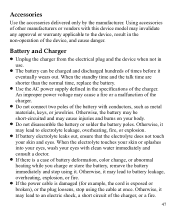
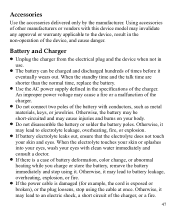
... or warranty applicable to an electric shock, a short circuit of battery deformation, color change, or abnormal heating while you charge or store the battery, remove the battery immediately and stop using it may cause injuries and burns on your skin and eyes. Otherwise, the battery may be charged and discharged hundreds of times before it...
User Manual - Page 54
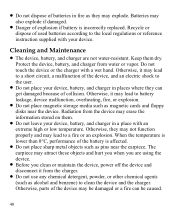
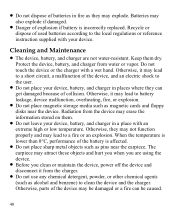
... to the local regulations or reference instruction supplied with a wet hand. Protect the device, battery, and charger from the charger.
Do not use any chemical detergent, powder,...an electric shock to clean the device and the charger. Cleaning and Maintenance
The device, battery, and charger are using the device.
Before you are not water-resistant. Otherwise, ...
User Manual - Page 57


...phones that are used near some hearing devices (hearing aids and cochlear implants), users may not be compatible with your hearing device is the better/higher of electromagnetic energy emitted by Huawei... system for Mobile phones
In 2003, the FCC adopted rules to use a rated phone successfully. Not all phones have the rating on their hearing devices. Trying out the phone with their ...
User Manual - Page 59


..., Inc. ("Huawei") represents and warrants to the original purchaser ("Purchaser") that can be identified by the "Huawei" trademark, trade name, or logo affixed to the following time periods: a) Phone: a period ... the United States of America and is limited to any non-Huawei products or software.
3. 17 Futurewei Technologies, Inc. b) Battery and Charger: a period of 12 months from the date of...
User Manual - Page 60
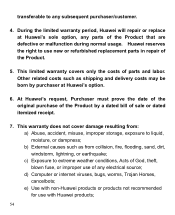
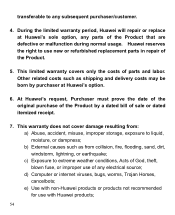
... of sale or dated itemized receipt.
7. This limited warranty covers only the costs of parts and labor. This warranty does not cover damage resulting from collision, fire, flooding, sand, dirt, windstorm, lightning, or earthquake; During the limited warranty period, Huawei will repair or replace at Huawei's option.
6. transferable to extreme weather conditions, Acts of...
User Manual - Page 61


...or liquid, corrosion, rust or incorrect voltage; g) Usage of Huawei, including damage
caused by shipping; k) Other acts which are ... Huawei does not warrant that the operation of the ...anyone who is not a Huawei
representative or an authorized Huawei service provider; and n) The... such as batteries, unless damage has
occurred due to dents or
scratches in Huawei materials and workmanship...
User Manual - Page 64


... remaining terms shall not be illegal or unenforceable, the legality or enforceability of this limited warranty. WARRANTIES, EXPRESS OR IMPLIED.
14. Please contact your authorized Huawei retailer for updated contact information. * By selecting a rate plan and activating your phone, you agree to be affected or impaired.
15.
Similar Questions
How Can I Stop Videos From Freezing Up On My Hauwei Ascend H866c Mobile Phone?
(Posted by billslater50 11 years ago)
Phone Was Purchased 03-17-2012. Is Battery Covered By Manufactors Warrenty?
(Posted by gertybethbc 12 years ago)

