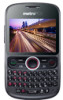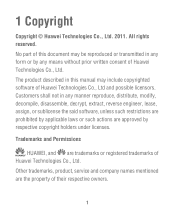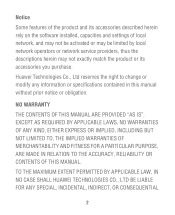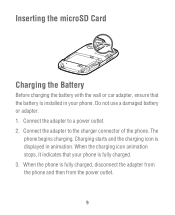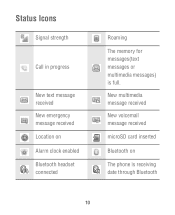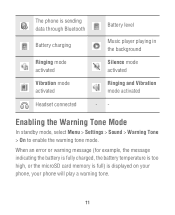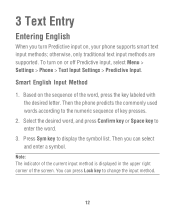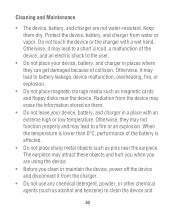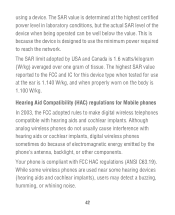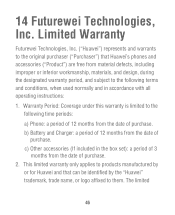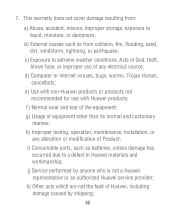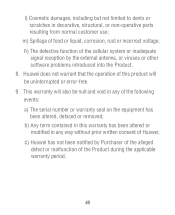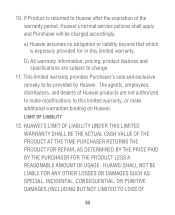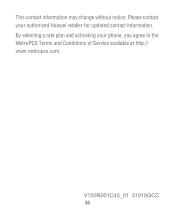Huawei M635 Support Question
Find answers below for this question about Huawei M635.Need a Huawei M635 manual? We have 1 online manual for this item!
Question posted by hfMa on June 22nd, 2014
How Take Out The Sim Card In A Huawei M635
The person who posted this question about this Huawei product did not include a detailed explanation. Please use the "Request More Information" button to the right if more details would help you to answer this question.
Current Answers
Related Huawei M635 Manual Pages
Similar Questions
Can I Do A Hard Reset Without My Sim Card In The Phone?
My phone says it has reached it storage limit This is a second hand phone I do not have many apps on...
My phone says it has reached it storage limit This is a second hand phone I do not have many apps on...
(Posted by donnacrocker 9 years ago)
Contact Transfer From Sim Card To Phone Memory
please help!!!! i cant transfer my contact numbers from the Sim card to the Phone.
please help!!!! i cant transfer my contact numbers from the Sim card to the Phone.
(Posted by enricowilliam 9 years ago)
How Can I Download Huawei M635 Games From The Computer To My Mobile Phone
(Posted by tersheldo 9 years ago)
How To Download My Phone Numbers To Sd Card From Huawei M635
(Posted by mweashei 10 years ago)
How Do I Set Up Voicemail On My Metro Pcs Huawei M636 Cdma 1x Cell Phone?
I could not find it in the HUAWEI M636(CDMA 1x Mobile Phone) User Guide that came with the phone.
I could not find it in the HUAWEI M636(CDMA 1x Mobile Phone) User Guide that came with the phone.
(Posted by smartlaws 10 years ago)