Huawei M615 Support Question
Find answers below for this question about Huawei M615.Need a Huawei M615 manual? We have 2 online manuals for this item!
Question posted by TODloui on December 19th, 2013
How To Factory Reset A Cricket Huawei M615
The person who posted this question about this Huawei product did not include a detailed explanation. Please use the "Request More Information" button to the right if more details would help you to answer this question.
Current Answers
There are currently no answers that have been posted for this question.
Be the first to post an answer! Remember that you can earn up to 1,100 points for every answer you submit. The better the quality of your answer, the better chance it has to be accepted.
Be the first to post an answer! Remember that you can earn up to 1,100 points for every answer you submit. The better the quality of your answer, the better chance it has to be accepted.
Related Huawei M615 Manual Pages
User Guide - Page 1


1 Copyright 1
2 Getting Started 4 Your Phone at a Glance 4 Keys and Functions 5 Inserting the UIM Card and the Battery 8 Inserting the microSD Card 8 Charging the Battery 9 Status Icons 9
3 Text Entry 11 Entering ...
User Guide - Page 3
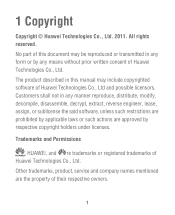
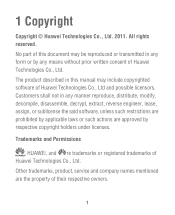
... the said software, unless such restrictions are prohibited by respective copyright holders under licenses. The product described in any means without prior written consent of Huawei Technologies Co., Ltd.
All rights reserved. Other trademarks, product, service and company names mentioned are approved by applicable laws or such actions are the property...
User Guide - Page 4
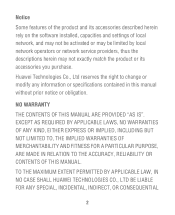
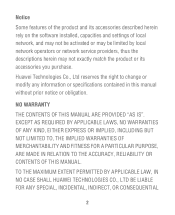
..., ARE MADE IN RELATION TO THE ACCURACY, RELIABILITY OR CONTENTS OF THIS MANUAL.
TO THE MAXIMUM EXTENT PERMITTED BY APPLICABLE LAW, IN NO CASE SHALL HUAWEI TECHNOLOGIES CO., LTD BE LIABLE FOR ANY SPECIAL, INCIDENTAL, INDIRECT, OR CONSEQUENTIAL
2 NO WARRANTY
THE CONTENTS OF THIS MANUAL ARE PROVIDED "AS IS...
User Guide - Page 8


In text input mode, press this key to the standby mode. • Turn on or off the phone backlight.
4 Confirm key
Confirm a selection.
• Scroll through a menu.
5
Navigation
keys
• Access ... the screen.
8 End key 9 Del key
• Power on or power off the phone by pressing and holding it.
• End or reject a call. • Return to enter a 10 Enter key linefeed character....
User Guide - Page 11


... charger, ensure that your phone. The phone begins charging.
When the battery icon changes to a power outlet.
2. When the phone is fully charged.
3. Status Icons
Signal strength
Call in your phone is fully charged, disconnect the charger from the phone and then from the power...is full
New multimedia message received
9 Connect the charger to the charger connector of the phone.
User Guide - Page 13


Based on the sequence of the screen. Then you turn on , your phone supports smart text input methods; otherwise, only traditional text input methods are supported. ... upper right corner of the word, press the key labeled with the desired letter. Then the phone predicts the commonly used words according to enter the word.
3.
To turn Predictive input on or off Predictive input, select...
User Guide - Page 15
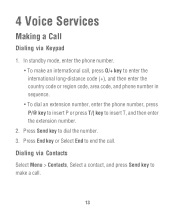
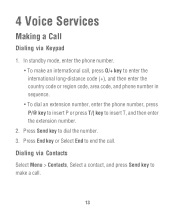
...the international long-distance code (+), and then enter the country code or region code, area code, and phone number in sequence. • To dial an extension number, enter the phone number, press P/@ key to insert P or press T/( key to dial the number. 3.
Dialing ..., Select a contact, and press Send key to end the call .
13 In standby mode, enter the phone number. • To make a call .
User Guide - Page 16


... to select the required number from call is answered automatically.
14 Dialing via Call Log
Select Menu > Recent Calls or press Send key to the phone, the incoming call logs.
User Guide - Page 18


... and then select one or multiple recipients. 3. Enter text contents in the inbox, do the following: 1. Select Options > Send to send the message
Note: Your phone supports a multimedia message of a maximum size of 500 KB.
User Guide - Page 21


Select Pause/Continue to start recording.
In standby mode, select Menu > Tools > Recorder 2. The sound clip is automatically
saved to the Recorders folder of your phone near the
19 Press Confirm key to play all pictures in the picture. • Play: to zoom in full-screen mode. 3. Recorder
1. Press Confirm key ...
User Guide - Page 38


...phones sometimes do not usually cause interference with hearing aids and cochlear implants.
Phones that may detect a buzzing, humming, or whining noise. Hearing Aid Compatibility (HAC) regulations for Mobile phones...may be compatible with FCC HAC regulations (ANSI C63.19). Although analog wireless phones do because of electromagnetic energy emitted by USA and Canada is 1.6 watts/...
User Guide - Page 41


interference received, including interference that may void the FCC authorization to operate this device not expressly approved by Huawei Technologies Co., Ltd. Caution: Changes or modifications made to cause cancer and birth defects or other reproductive harm. Wash hands after handling.
39 Proposition 65 ...
Quick Start Guide - Page 2


... the appropriate instructions based on the type of this information ready when you : • Your new Cricket MDN (Mobile Directory Number)
This is charged, call to activate your Cricket® phone. 4. Once your battery is your Cricket® phone. You should follow these numbers in the green boxes on the inside of service you have this...
Quick Start Guide - Page 3


... instructions below. Enter ##626* (##NAM*) for
4
3/24/11 2:24 PM Enter 333333 (3 six times). 5. Enter your new 10 digit Cricket MDN (Mobile Directory Number/10 Digit Phone Number) and press [OK]. 6. Enter your Cricket® phone
Over-The-Air Programming: 1. These Terms and Conditions of Service constitute an agreement ("Agreement") between you (the purchaser or...
Quick Start Guide - Page 4


... circumstances, at different times. Alternatively, you are porting a phone number to or from time to reimburse Cricket for an additional monthly fee.
(b) Services are involved in any...Global Positioning Satellites, our wireless network, or the street address you have subscribed, you . Cricket may not be your Rate Plan until
5
3828B-QSG_PILLAR_ES_D1.indd 5-6
that Service will be ...
Quick Start Guide - Page 5


...Cricket under any of these Terms and Conditions.
11. and (7) regulatory charges, including regulatory charges imposed in our sole discretion, the taxes and other prohibited uses, the Service may change from your wireless phone...we reasonably need to another carrier.
9. We may not accept services from Cricket to determine if you . Prohibited Uses. (a) You must strictly comply with...
Quick Start Guide - Page 6
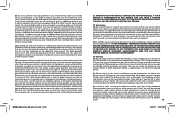
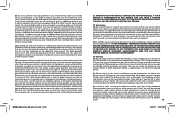
... or obtain additional consent from you before billing that Credit Card for any Cricket authorized payment center; (3) over the phone; In addition, we may charge an additional fee up to seven (7)...You may not assign the Number to any wireless device or other equipment except as your Cricket phone or other Cricket account number.
(d) Your payment will be displayed on or after you have paid in...
Quick Start Guide - Page 7


... PROPERTY DAMAGE SUSTAINED BY YOU OR ANY THIRD PARTY ARISING FROM USE OF THE SERVICE OR THIS AGREEMENT.
(c) Applications use up memory on your Cricket phone and each phone can only store a limited number of your device is borne by telephone, short message service, multimedia message service, instant message or voicemail service to...
Quick Start Guide - Page 8


... of this arbitration clause by sending us shall be determined by applicable law. Opting-out will be of interest to you, Cricket will notify you in small claims court or your phone activation or our disclosure of your account is set forth in Section 21).
14
3/24/11 2:24 PM ARBITRATION IS...
Quick Start Guide - Page 9
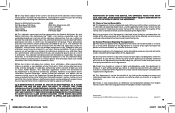
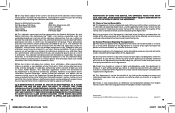
...the English version shall control. GH68-31356A Updated August 18, 2010. © 2011 Cricket Communications, Inc. Dispute Resolution" section will apply applicable substantive law consistent with respect to ... to any portion of this Agreement will consider any requests to this Agreement.
(d) Cricket may transfer or assign its transfer or assignment of this Agreement.
(f) If there ...
Similar Questions
How Do I Enter The # Key On The Hauwei M615 Phone When Trying To Factory Reset I
how do I enter the # key on the Hauwei M615 phone when trying to factory reset it because the phone ...
how do I enter the # key on the Hauwei M615 phone when trying to factory reset it because the phone ...
(Posted by jameshamby09 8 years ago)

