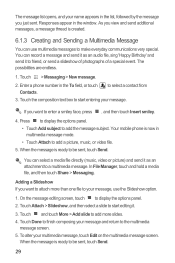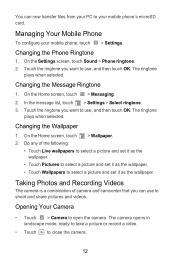Huawei IDEOS X3 Support Question
Find answers below for this question about Huawei IDEOS X3.Need a Huawei IDEOS X3 manual? We have 2 online manuals for this item!
Question posted by michaelchadd4 on December 30th, 2012
Why R My Friends Receiving My Txt Messages Part English & Part Chinese?
The person who posted this question about this Huawei product did not include a detailed explanation. Please use the "Request More Information" button to the right if more details would help you to answer this question.
Current Answers
Related Huawei IDEOS X3 Manual Pages
Similar Questions
Cant Download Photos From Txt Messages Huawei Ascend Y600 Phone
(Posted by melina66 9 years ago)
My M886 Stopped Receiving Text Messages.
Out of the ordinary, my Huawei M886 stopped receiving text messages. I was able to send text message...
Out of the ordinary, my Huawei M886 stopped receiving text messages. I was able to send text message...
(Posted by ashleysoto988 11 years ago)
Text Messages Not Working! :(
My Huawei IDEOS X3 will not send text messages ( well it can but it wont show up on my phone!) , but...
My Huawei IDEOS X3 will not send text messages ( well it can but it wont show up on my phone!) , but...
(Posted by gel1821 11 years ago)
My Huawei X3 Wont Let Me Send Text Messages,it Comes Up Locked,everthing Else Ok
as above
as above
(Posted by openwallets 12 years ago)
Setup Wizard
I was new to a mobile phone and pressed the wrong button and missed the setup wizard. How can I acce...
I was new to a mobile phone and pressed the wrong button and missed the setup wizard. How can I acce...
(Posted by jng2010 12 years ago)