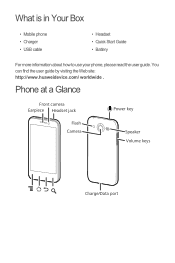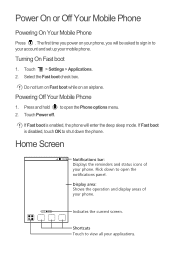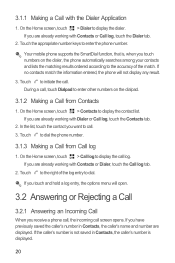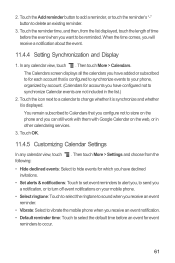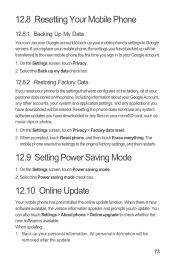Huawei Honor Support Question
Find answers below for this question about Huawei Honor.Need a Huawei Honor manual? We have 3 online manuals for this item!
Question posted by backuscory on March 7th, 2014
What Do I Do When The Hard Reset Doesn't Work On My Ascend 2
The person who posted this question about this Huawei product did not include a detailed explanation. Please use the "Request More Information" button to the right if more details would help you to answer this question.
Current Answers
Answer #1: Posted by Support101 on March 8th, 2014 12:41 AM
Android devices' software can be reflashed. See the article here
Please click on "ACCEPT" and/or on "helpful" if my answer helped in any way.
Thanks
Related Huawei Honor Manual Pages
Similar Questions
Can I Do A Hard Reset Without My Sim Card In The Phone?
My phone says it has reached it storage limit This is a second hand phone I do not have many apps on...
My phone says it has reached it storage limit This is a second hand phone I do not have many apps on...
(Posted by donnacrocker 9 years ago)
I Have Huawei Honor 3c And My Wifi Keeps Turning On Automatically. How To Fix It
(Posted by sarabhutta 9 years ago)
Wifi Problem
My WiFi want connect to my home WiFi on my huawei valiant phone and I can't even turn my WiFi on wat...
My WiFi want connect to my home WiFi on my huawei valiant phone and I can't even turn my WiFi on wat...
(Posted by tweetybird1009 9 years ago)
Mute Sound On Huawei P6 Ascend
My huawei p6 is mute i cant play music and theres no sound when it rings but it shows that the volum...
My huawei p6 is mute i cant play music and theres no sound when it rings but it shows that the volum...
(Posted by nqobilemncube09 9 years ago)
Voice Activation On Ascend G510 Mobile Phone
How do I set up voice activation on this mobile?
How do I set up voice activation on this mobile?
(Posted by Anonymous-129145 10 years ago)