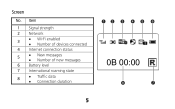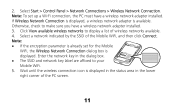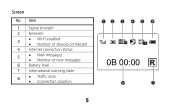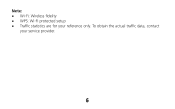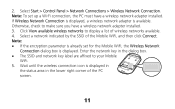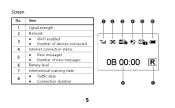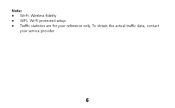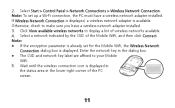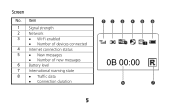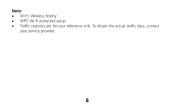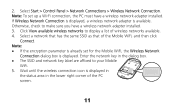Huawei E586 Support Question
Find answers below for this question about Huawei E586.Need a Huawei E586 manual? We have 4 online manuals for this item!
Question posted by wkdbunny on July 9th, 2012
How Do I View Messages
The person who posted this question about this Huawei product did not include a detailed explanation. Please use the "Request More Information" button to the right if more details would help you to answer this question.
Current Answers
Related Huawei E586 Manual Pages
Similar Questions
How Do I Get Messages Off Huawei E586
how do i retrieve my messages off Hauwei E586
how do i retrieve my messages off Hauwei E586
(Posted by chellybates 9 years ago)
E586 Insert Sim Message
I've had the E586 working fine with an Optus sim. I changed the sim to a Virgin sim to see if the mo...
I've had the E586 working fine with an Optus sim. I changed the sim to a Virgin sim to see if the mo...
(Posted by lisaduffield 11 years ago)