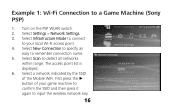Huawei E5331 Support Question
Find answers below for this question about Huawei E5331.Need a Huawei E5331 manual? We have 1 online manual for this item!
Question posted by Anonymous-91189 on December 28th, 2012
Unlock For Free
The person who posted this question about this Huawei product did not include a detailed explanation. Please use the "Request More Information" button to the right if more details would help you to answer this question.
Current Answers
Related Huawei E5331 Manual Pages
Similar Questions
I Forgot The Sim Unlock Code In My Huawei Wifi.where Do I Got For It Free.pls He
(Posted by akiratrish 10 years ago)
Huawei E5331 Mifi Unlocked
This has been a plug and play device up to now but even though all the settings are correct it is co...
This has been a plug and play device up to now but even though all the settings are correct it is co...
(Posted by carolyn82230 11 years ago)