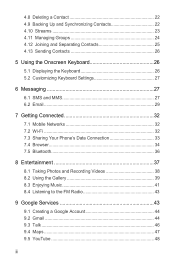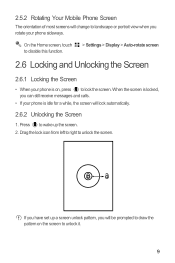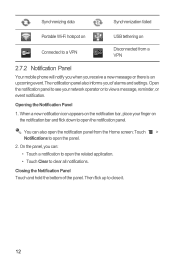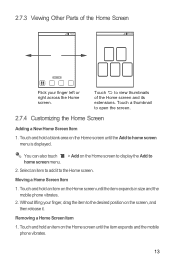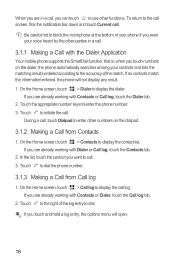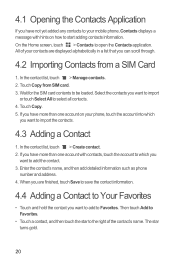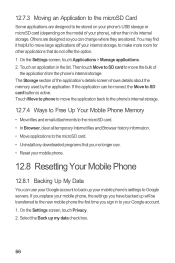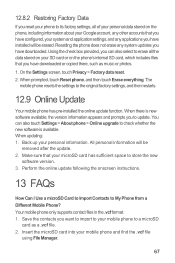Huawei Ascend Y 200 Support Question
Find answers below for this question about Huawei Ascend Y 200.Need a Huawei Ascend Y 200 manual? We have 1 online manual for this item!
Question posted by terrymunetsi on May 30th, 2014
The Phone Is Freezing What Can I Do I Tried To Format But Its Not Helping Anymor
The person who posted this question about this Huawei product did not include a detailed explanation. Please use the "Request More Information" button to the right if more details would help you to answer this question.
Current Answers
Answer #1: Posted by TechSupport101 on May 30th, 2014 12:22 PM
Hi. If the device is still under warranty, I would suggest you take it in as such as is not normal - a hard reset is suppose to be able to resolve freezing issues under normal circumstances,
Related Huawei Ascend Y 200 Manual Pages
Similar Questions
My Phone Freezes And Switches Itself Off And On Again Why Is This And What Must
(Posted by innocentmapimele 9 years ago)
My Huawei Phone Freezes And Switches It Self Off And On Again. Why Is This Happe
(Posted by innocentmapimele 9 years ago)
How To Switch Call Waiting On The Huawei Phone Ascend Y
(Posted by dext417Tu 10 years ago)
Hanged Phone
my hauwei ascend y200 is not working and its currently off, i have tried to open it but its not work...
my hauwei ascend y200 is not working and its currently off, i have tried to open it but its not work...
(Posted by dreamgirl2 11 years ago)
How Can I Download A Printable Manual For Cricket Phone Ascend M865
(Posted by la23785555 11 years ago)