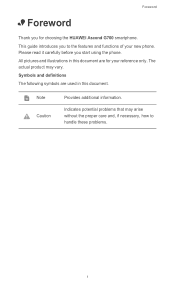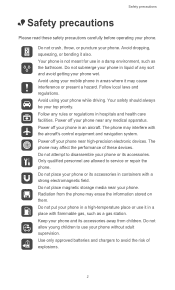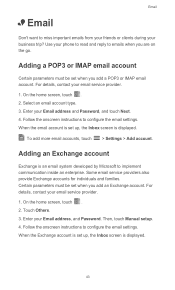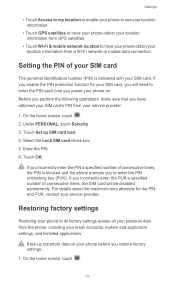Huawei Ascend G700 Support Question
Find answers below for this question about Huawei Ascend G700.Need a Huawei Ascend G700 manual? We have 1 online manual for this item!
Question posted by Anonymous-136612 on May 17th, 2014
My G700 Can't Read Sim Card Contact?!
How do I fix this problem ?
Current Answers
Answer #1: Posted by TechSupport101 on May 17th, 2014 8:16 PM
Hi. Download and try out an application called "Sim Contacts" from Google Play Store.
Related Huawei Ascend G700 Manual Pages
Similar Questions
Can I Do A Hard Reset Without My Sim Card In The Phone?
My phone says it has reached it storage limit This is a second hand phone I do not have many apps on...
My phone says it has reached it storage limit This is a second hand phone I do not have many apps on...
(Posted by donnacrocker 9 years ago)
Huawei G700
i bought this phone from china but cant get vodaphone mobile internet on it but i can get my sky int...
i bought this phone from china but cant get vodaphone mobile internet on it but i can get my sky int...
(Posted by safc770 9 years ago)
Switching Storage Location Between Internal Memory And Sd Card
I can not switch default storage from internal to Sd card n Huawei G700 mobile phone. I have only 60...
I can not switch default storage from internal to Sd card n Huawei G700 mobile phone. I have only 60...
(Posted by behzadmehrzad 9 years ago)
Problem During Calling On Huawei G700
how to solve the problem in huawei g700,if i'm calling my voice will back and i can't hear the voice...
how to solve the problem in huawei g700,if i'm calling my voice will back and i can't hear the voice...
(Posted by raymondcruz51 9 years ago)
Unable To View My Sim Card Contacts On My New Huawei G600
(Posted by suetosh 11 years ago)