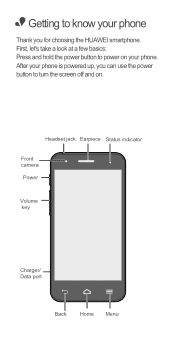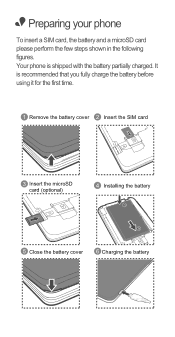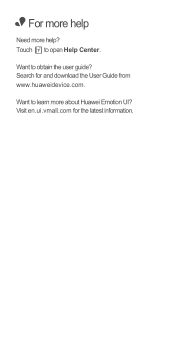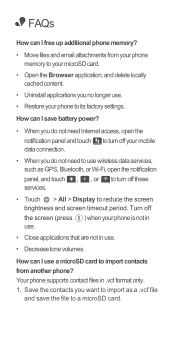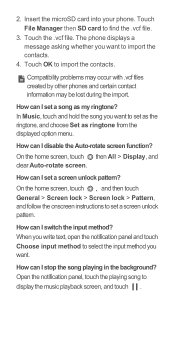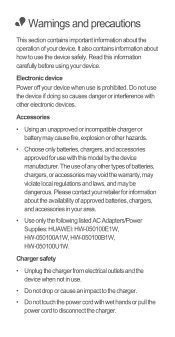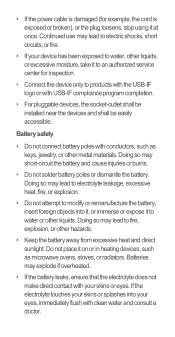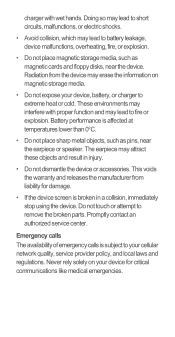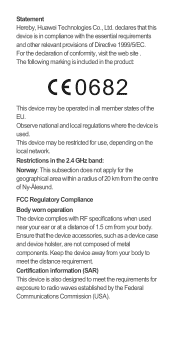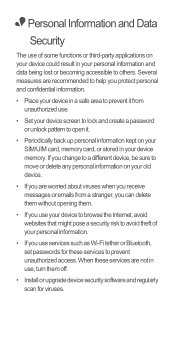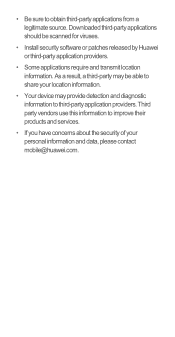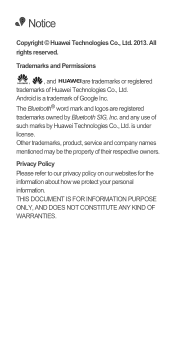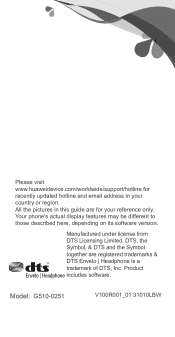Huawei Ascend G510 Support Question
Find answers below for this question about Huawei Ascend G510.Need a Huawei Ascend G510 manual? We have 1 online manual for this item!
Question posted by kiranhanif48 on July 22nd, 2014
How I Can Unlock My Huawei G510
i unlock my phone due to many patterns attempts google account dose not work due to my wifi off in my mobile
Current Answers
Answer #1: Posted by TheWiz on July 23rd, 2014 7:53 AM
Unfortunately the only other way to remove the password is to hard reset the phone. Keep in mind this will delete all user data. To do this, follow the instructions here.
Related Huawei Ascend G510 Manual Pages
Similar Questions
Photos That I Have Taken On My Huawei Ascend G510 Are Gone. How To Get Them Back
Recently i have been having trouble with my Huawei ascend g510, with the photos i have taken in my g...
Recently i have been having trouble with my Huawei ascend g510, with the photos i have taken in my g...
(Posted by katieliston 10 years ago)
Voice Activation On Ascend G510 Mobile Phone
How do I set up voice activation on this mobile?
How do I set up voice activation on this mobile?
(Posted by Anonymous-129145 10 years ago)
G510 Unluck Forget Patern Look
helloihave g510 and forget patern pasword ican not open my phon need acont googl and password and wa...
helloihave g510 and forget patern pasword ican not open my phon need acont googl and password and wa...
(Posted by hosiw 10 years ago)
How To Unlock Huawei M865 Muve Cell Without Unlock Pattern Or Google Account
(Posted by kalystrac 10 years ago)