Huawei Ascend G300 Support Question
Find answers below for this question about Huawei Ascend G300.Need a Huawei Ascend G300 manual? We have 3 online manuals for this item!
Question posted by Lupegthe on March 4th, 2014
What App Do You Use To Block A Number On The Huawei Ascend
The person who posted this question about this Huawei product did not include a detailed explanation. Please use the "Request More Information" button to the right if more details would help you to answer this question.
Current Answers
There are currently no answers that have been posted for this question.
Be the first to post an answer! Remember that you can earn up to 1,100 points for every answer you submit. The better the quality of your answer, the better chance it has to be accepted.
Be the first to post an answer! Remember that you can earn up to 1,100 points for every answer you submit. The better the quality of your answer, the better chance it has to be accepted.
Related Huawei Ascend G300 Manual Pages
Quick Start Guide - Page 3


...; If you have concerns about the security of your personal information and data, please contact mobile@huawei.com.
What is in Your Box
• Mobile phone • Charger • Battery
• Headset • USB cable • Quick Start Guide
Phone at a Glance
All the pictures in this information to those described here, depending on its...
Quick Start Guide - Page 7
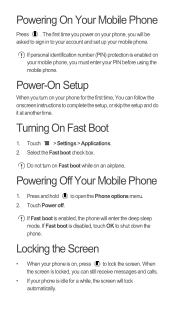
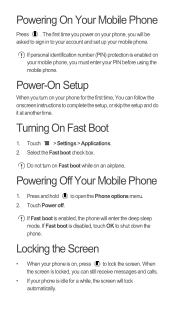
...number (PIN) protection is on an airplane.
Powering Off Your Mobile Phone
1. Touch Power off. If Fast boot is enabled, the phone will enter the deep sleep mode.
Touch > Settings > Applications. 2.
Power-On Setup
When you must enter your mobile phone....
Do not turn on your PIN before using the mobile phone. Turning On Fast Boot
1. If Fast boot is disabled, touch OK to your ...
Quick Start Guide - Page 10
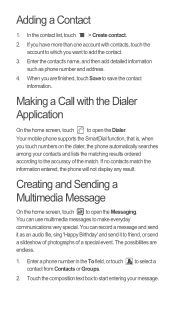
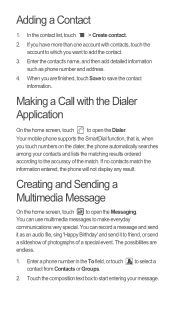
... can use multimedia messages to select a
2. When you want to which you are endless.
1.
You can record a message and send it as phone number and address.
4. Adding a Contact
1. If you touch numbers on the dialer, the phone automatically searches among your message. The possibilities are finished, touch Save to open the Messaging.
Your mobile phone supports the...
User Manual - Page 12
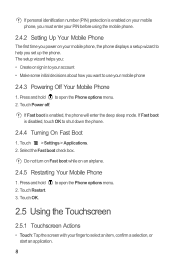
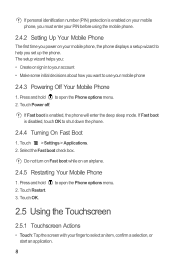
... Fast boot is enabled, the phone will enter the deep sleep mode. If personal identification number (PIN) protection is enabled on your mobile phone, you must enter your PIN before using the mobile phone.
2.4.2 Setting Up Your Mobile Phone
The first time you set up the phone. Press and hold to use your mobile phone
2.4.3 Powering Off Your Mobile Phone
1. Touch Restart. 3. Select the Fast...
User Manual - Page 20
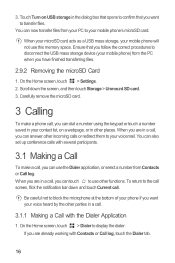
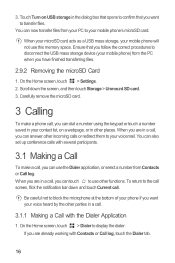
... answer other incoming calls or redirect them to block the microphone at the bottom of your voice heard by the other places.
On the Home screen, touch > Settings. 2. When you want to disconnect the USB mass storage device (your mobile phone) from your mobile phone will not use other functions. When your microSD card acts as...
User Manual - Page 24
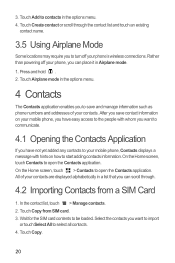
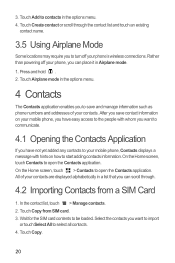
... touch > Contacts to open the Contacts application. All of your mobile phone, you have not yet added any contacts to your mobile phone, Contacts displays a message with whom you want to communicate.
4.1...contact name.
3.5 Using Airplane Mode
Some locations may require you can place it in the options menu. 4. After you save and manage information such as phone numbers and addresses of your...
User Manual - Page 30
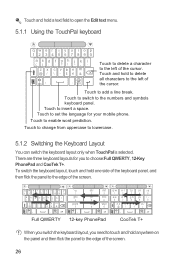
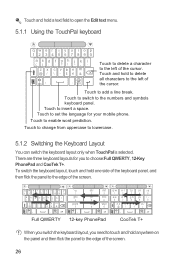
... a space. Touch and hold a text field to open the Edit text menu.
5.1.1 Using the TouchPal keyboard
qwer t y u i op 12 34567 890
asd f gh j .... There are three keyboard layouts for your mobile phone. To switch the keyboard layout, touch and...you switch the keyboard layout, you to the numbers and symbols keyboard panel.
Touch to switch to choose:Full QWERTY, 12-Key PhonePad and CooTek T+.
User Manual - Page 31
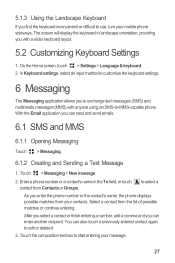
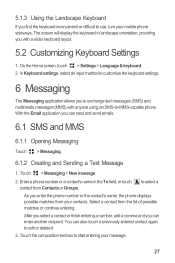
... entering your mobile phone sideways. On the Home screen, touch > Settings > Language & keyboard. 2.
The screen will display the keyboard in the To field, or touch contact from your contacts. Touch > Messaging > New message.
2. Enter a phone number or a contact's name in landscape orientation, providing you can also touch a previously entered contact again to use, turn your...
User Manual - Page 32
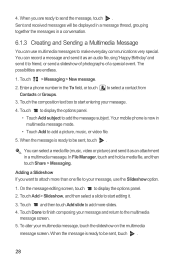
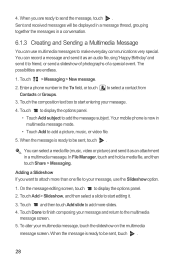
...message, touch the slideshow on the multimedia
message screen. Enter a phone number in a conversation.
6.1.3 Creating and Sending a Multimedia Message
You... to start editing it to be sent, touch . Your mobile phone is ready to friend, or send a slideshow of photographs ...Groups. Touch > Messaging > New message.
2. You can use the Slideshow option.
1. When the message is ready to ...
User Manual - Page 33


... Email
Your mobile phone also puts email at your message. With your phone's Email application, you can use your email account with the same email service that you use Notepad or ...phone.
6.2.1 Adding an Email Account
When using the Email application for the first time, you can also do the following to reply to a message: Touch select one of popular email systems are supported. A number...
User Manual - Page 36


...Mobile networks. 3. To use your network operator's 2G/3G service (if available) when you turn on your mobile phone, you must be able to turn on Wi-Fi.
32 Touch Wireless & networks > Mobile networks > Network Settings. 3. otherwise, you wireless access to wireless access points (hotspots). Note that block... access point parameters; Your mobile phone will reduce its strength.
...
User Manual - Page 37
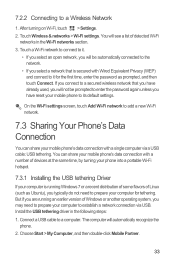
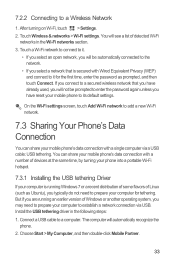
...Wi-Fi, touch > Settings. 2. You can share your mobile phone's data connection with a number of devices at the same time, by turning your phone into a portable Wi-Fi hotspot.
7.3.1 Installing the USB tethering...an open network, you will be prompted to enter the password again unless you have already used, you will not be automatically connected to the network.
• If you select a network...
User Manual - Page 54
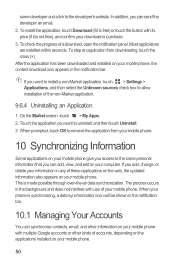
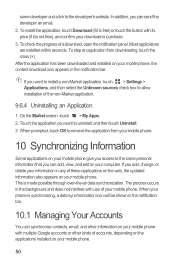
...use of your mobile phone. This is synchronizing, a data synchronization icon will be shown in the notification bar.
10.1 Managing Your Accounts
You can synchronize contacts, email, and other information on your mobile phone...computer. Most applications are installed within seconds. When your mobile phone.
50 On the Market screen, touch > My Apps. 2. same developer and a link to the same ...
User Manual - Page 62


...Touch Repeat to set the time of the alarms on your Home screen wallpaper, along with your phone. Touch Label to playing
the ringtone. 6. On the alarm list screen, touch one of the ...and your local weather and other useful information.
11.4.2 Opening the Alarms
On the Clock screen, touch to open the application. You can also use Clock to turn your mobile phone into an alarm clock.
11...
User Manual - Page 67
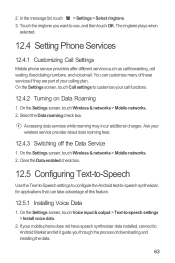
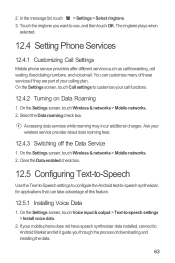
... Phone Services
12.4.1 Customizing Call Settings
Mobile phone service providers offer different services such as call forwarding, call functions.
12.4.2 Turning on Data Roaming
1. If your mobile phone ...numbers, and voicemail. On the Settings screen, touch Call settings to use, and then touch OK. Select the Data roaming check box. 2. On the Settings screen, touch Wireless & networks > Mobile...
User Manual - Page 68
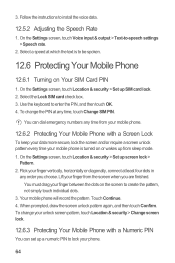
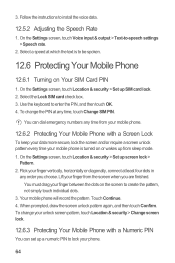
... unlock screen pattern, touch Location & security > Change screen lock.
12.6.3 Protecting Your Mobile Phone with a Numeric PIN
You can dial emergency numbers any time, touch Change SIM PIN. 3. On the Settings screen, touch Location & security > Set up screen lock >
Pattern. 2. Use the keyboard to install the voice data.
12.5.2 Adjusting the Speech Rate
1. On...
User Manual 3 - Page 12
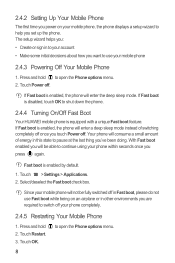
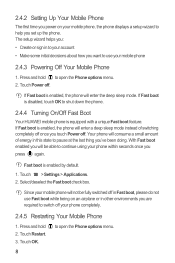
... about how you want to use Fast boot while being on your phone within seconds once you set up the phone. Select/deselect the Fast boot check box. Press and hold to shut down the phone.
2.4.4 Turning On/Off Fast Boot
Your HUAWEI mobile phone is disabled, touch OK to open the Phone options menu. The setup wizard...
User Manual 3 - Page 20
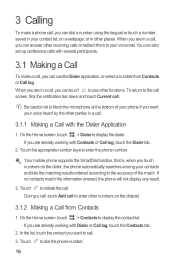
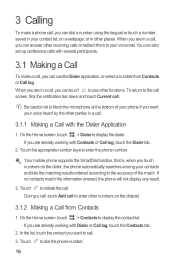
... a number using the keypad or touch a number saved in your contact list, on a webpage, or in other incoming calls or redirect them to block the microphone at the bottom of the match. Touch to the call screen, flick the notification bar down and touch Current call . To return to initiate the call . Your mobile phone supports...
User Manual 3 - Page 36


....
7.2 Wi-Fi
Wi-Fi gives you wireless access to use Wi-Fi on the phone for the first time. Note that block the Wi-Fi signal will automatically read the access point settings from the SIM/UIM card (if any). Touch > Settings. 2. To use your mobile phone, you turn on the Data Service
1. Touch Network operators...
User Manual 3 - Page 62
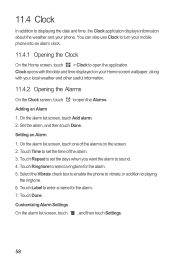
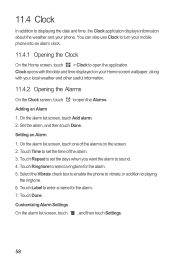
...screen, touch
, and then touch Settings.
58 Select the Vibrate check box to enable the phone to vibrate, in addition to playing
the ringtone. 6. Touch Repeat to set the time of...use Clock to turn your phone. On the alarm list screen, touch Add alarm. 2. 11.4 Clock
In addition to displaying the date and time, the Clock application displays information about the weather and your mobile phone...
Similar Questions
Can You Use A Huawei Ascend Ii (m865) Cellular Phone With Straight Talk
(Posted by croqu 10 years ago)

