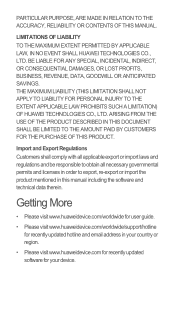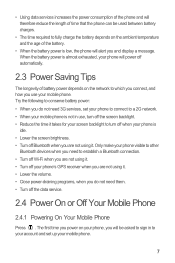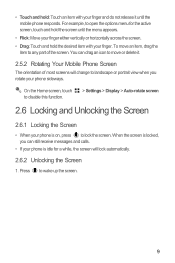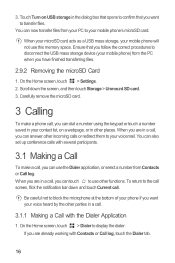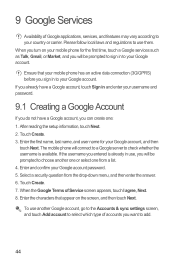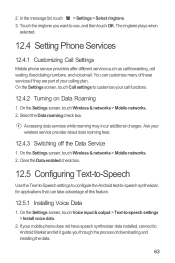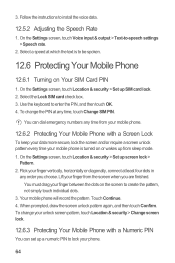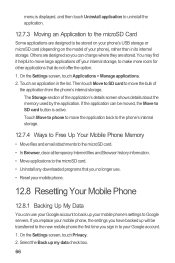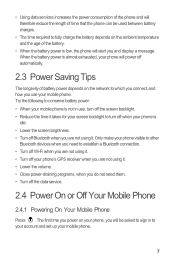Huawei Ascend G300 Support Question
Find answers below for this question about Huawei Ascend G300.Need a Huawei Ascend G300 manual? We have 3 online manuals for this item!
Question posted by ohioiom on October 11th, 2013
How To Activate Voice Dialler Through Bluetooth In Car On Huawei G300 Ascend Ics
I have a Huawei Ascend G300 with ICS. It has a voice dialler facility and I would like to use that through my bluetooth earpiece in the car. Would someone please explain how to do this. Thank you.
ohioiom
Current Answers
Related Huawei Ascend G300 Manual Pages
Similar Questions
Sd Card Ghosted Out.
I have a Huawei G300 Ascend, the phone's storage is set to SD card but when clicking on an app it wi...
I have a Huawei G300 Ascend, the phone's storage is set to SD card but when clicking on an app it wi...
(Posted by killipian 10 years ago)
Voice Activation On Ascend G510 Mobile Phone
How do I set up voice activation on this mobile?
How do I set up voice activation on this mobile?
(Posted by Anonymous-129145 10 years ago)
Huawei Ascend G300
Is there a way to block a number (restricting for incoming calls and messages) in Huawei Ascend G300?
Is there a way to block a number (restricting for incoming calls and messages) in Huawei Ascend G300?
(Posted by sameerarowel 11 years ago)
How Can I Stop Videos From Freezing Up On My Hauwei Ascend H866c Mobile Phone?
(Posted by billslater50 11 years ago)