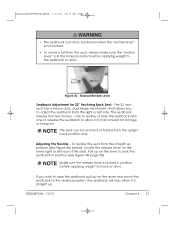Hoveround MPV5 Support Question
Find answers below for this question about Hoveround MPV5.Need a Hoveround MPV5 manual? We have 1 online manual for this item!
Question posted by Jboat66233 on November 7th, 2017
Driving Half Speed Unit Lock Up And Stop Threw Me Five In The Air. Lights Wer
flashing. Now will not turn on at all.
Current Answers
Answer #1: Posted by Odin on November 8th, 2017 9:12 AM
See step 3 at https://www.manualslib.com/manual/1144024/Hoveround-Mpv5.html?page=54#manual. If the problem persists (or if you require further explanation), you'll have to obtain a walk-through from Hoveround: use the contact information here--https://www.contacthelp.com/hoveround/customer-service.
Hope this is useful. Please don't forget to click the Accept This Answer button if you do accept it. My aim is to provide reliable helpful answers, not just a lot of them. See https://www.helpowl.com/profile/Odin.
Related Hoveround MPV5 Manual Pages
Similar Questions
I Have An Older Model Is There A Speed Limiter On These
speed limiter is there one on the older models if so where please and thank you
speed limiter is there one on the older models if so where please and thank you
(Posted by Bubba34653 11 months ago)
Ventura Dlx Stops If I Move.
If I am moving and change seat position the scooter stops dead. I imagine there is a switch that has...
If I am moving and change seat position the scooter stops dead. I imagine there is a switch that has...
(Posted by wardbhood 1 year ago)
Mpv5 Speed
How do I resolve speed stuck on maximum? The button for selecting a slower speed doesn't change from...
How do I resolve speed stuck on maximum? The button for selecting a slower speed doesn't change from...
(Posted by Tedinkins 2 years ago)
My Spitfire Ex 1320/1420. It Doesn't Appear To Have A Tiller Lock
(Posted by Anonymous-167587 3 years ago)
Hoveround Mpv5 Stopped Moving
Hoveround MPV5 stopped moving. Lights on control panel, flashing. How to fix it?
Hoveround MPV5 stopped moving. Lights on control panel, flashing. How to fix it?
(Posted by wjcannonjr 9 years ago)