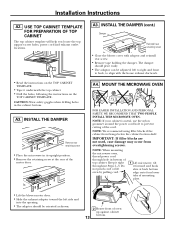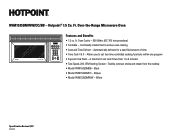Hotpoint RVM1535DMWW Support Question
Find answers below for this question about Hotpoint RVM1535DMWW.Need a Hotpoint RVM1535DMWW manual? We have 3 online manuals for this item!
Question posted by konopkasharon on June 23rd, 2013
Hot Point Counter Saver Plus Microwave
It keeps beeping and displaying F4
Current Answers
Answer #1: Posted by TommyKervz on June 23rd, 2013 9:50 AM
Greetings - F4 code indicates a failed humidity sensor - this then needs to be replaced.
Here is a link to a parts store that should have the sensor -
http://www.appliancepartspros.com/
Hope this helps
Here is a link to a parts store that should have the sensor -
http://www.appliancepartspros.com/
Hope this helps
Related Hotpoint RVM1535DMWW Manual Pages
Similar Questions
Microwave Just Quit Working While I Was Boiling Water
my microwave quit working while i was boiling water it shut off and there is no power is there a sim...
my microwave quit working while i was boiling water it shut off and there is no power is there a sim...
(Posted by corvicrice 9 years ago)
How Do I Get A Hotpoint Caounter Saver Microwave Manuel
(Posted by dncking2 9 years ago)
My Hotpoint Dhs53x Top Oven Has Stopped Working. Could The Safety Mechanism Have
My Hotpoint DHS53X top oven has stopped working. Could the safety mechanism have activated and can I...
My Hotpoint DHS53X top oven has stopped working. Could the safety mechanism have activated and can I...
(Posted by aliclark 10 years ago)
It Keeps Beeping And Displaying F4
My Hot Point Counter Saver Plus microwave keeps beeping and displaying F4
My Hot Point Counter Saver Plus microwave keeps beeping and displaying F4
(Posted by konopkasharon 10 years ago)
How Can I Stop My Hot Point Microwave From Beeping;has F3 On Screen
(Posted by valerieturner760 11 years ago)