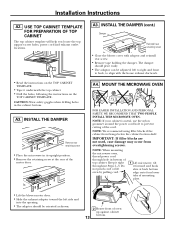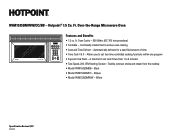Hotpoint RVM1535DMCC Support Question
Find answers below for this question about Hotpoint RVM1535DMCC - 1.5 Cu Ft Microwave Oven.Need a Hotpoint RVM1535DMCC manual? We have 3 online manuals for this item!
Question posted by mcnneley on April 12th, 2013
Turntable Motor
How can I replace the turntable motor?
Current Answers
Related Hotpoint RVM1535DMCC Manual Pages
Similar Questions
What Is The Wattage Of Hotpoint Mod#rvm1535dm2ww. Ser.#hr900175b Mfg’d 5/2008
(Posted by Bethandrog62 3 years ago)
What Is The Wattage On The Hotpoint Rvm1535dm2ww?
what is the wattage?
what is the wattage?
(Posted by kingvic32000 7 years ago)
Microwave Just Quit Working While I Was Boiling Water
my microwave quit working while i was boiling water it shut off and there is no power is there a sim...
my microwave quit working while i was boiling water it shut off and there is no power is there a sim...
(Posted by corvicrice 9 years ago)
My Hotpoint Dhs53x Top Oven Has Stopped Working. Could The Safety Mechanism Have
My Hotpoint DHS53X top oven has stopped working. Could the safety mechanism have activated and can I...
My Hotpoint DHS53X top oven has stopped working. Could the safety mechanism have activated and can I...
(Posted by aliclark 10 years ago)
'where Can I Find Templates For Rvm1535dm2bb Over The Range Microwave.'
(Posted by mainesmermaid 12 years ago)