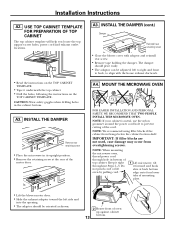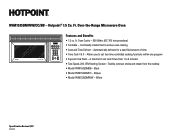Hotpoint RVM1535DMBB Support Question
Find answers below for this question about Hotpoint RVM1535DMBB.Need a Hotpoint RVM1535DMBB manual? We have 3 online manuals for this item!
Question posted by Lieswithdogs4 on February 13th, 2019
Power Failure
Started about a month ago. Microwave stops working sometimes when cooking. After few minutes code on panel reads PF. Check Breaker. Fine. Notice that it does seem to go off if I have vent fan o
Current Answers
Answer #1: Posted by Odin on February 13th, 2019 1:00 PM
See https://www.repairclinic.com/RepairHelp/Microwave-Repair/6-3-687482-/GE-Microwave-RVM1535DMB-ModelTroubleshooting. The link most likely to solve is listed second.
Hope this is useful. Please don't forget to click the Accept This Answer button if you do accept it. My aim is to provide reliable helpful answers, not just a lot of them. See https://www.helpowl.com/profile/Odin.
Related Hotpoint RVM1535DMBB Manual Pages
Similar Questions
Microwave Just Quit Working While I Was Boiling Water
my microwave quit working while i was boiling water it shut off and there is no power is there a sim...
my microwave quit working while i was boiling water it shut off and there is no power is there a sim...
(Posted by corvicrice 9 years ago)
Fan Dose Not Stop Running When Closing The Door.
(Posted by qccmom 9 years ago)
My Hotpoint Dhs53x Top Oven Has Stopped Working. Could The Safety Mechanism Have
My Hotpoint DHS53X top oven has stopped working. Could the safety mechanism have activated and can I...
My Hotpoint DHS53X top oven has stopped working. Could the safety mechanism have activated and can I...
(Posted by aliclark 10 years ago)
How Can I Stop My Hot Point Microwave From Beeping;has F3 On Screen
(Posted by valerieturner760 11 years ago)
'where Can I Find Templates For Rvm1535dm2bb Over The Range Microwave.'
(Posted by mainesmermaid 12 years ago)