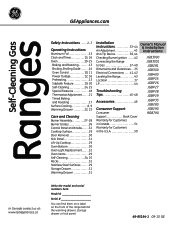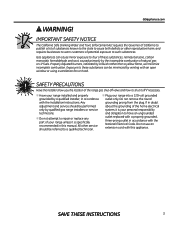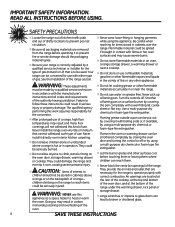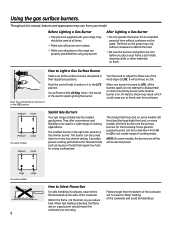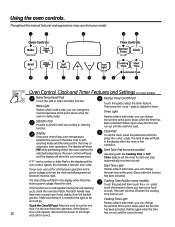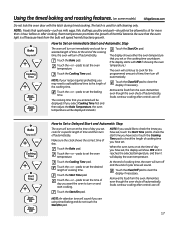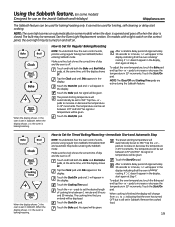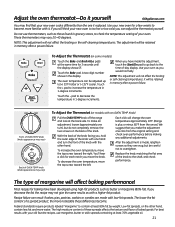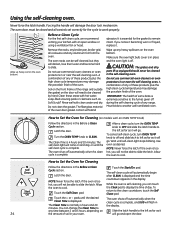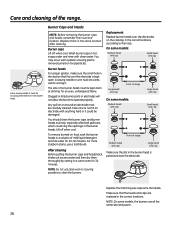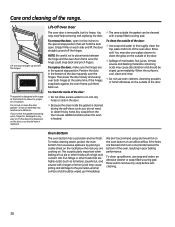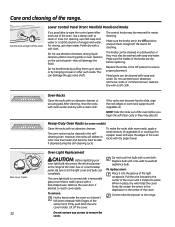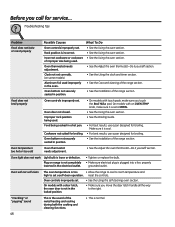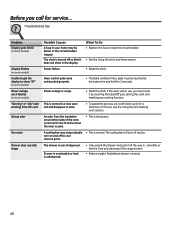Hotpoint RGB790 Support Question
Find answers below for this question about Hotpoint RGB790 - 30 in. Gas Range.Need a Hotpoint RGB790 manual? We have 1 online manual for this item!
Question posted by mikeash08 on September 26th, 2012
Oven Wont Fire Even With New Ignitor And Control Board What Now?
I have aHotpoint RGB790seh2sa. The oven wont fire. Everything else fires up including self clean. I have changed the igniter and the main control board and it is still the same everything but the oven works. What now??
Current Answers
Related Hotpoint RGB790 Manual Pages
Similar Questions
30 Gas Ranges Will Light When Power Is Off
(Posted by rokeAM 10 years ago)
Hotpoint 20 Inch Gas Range , Top Burners Work But Oven Will Not Ignite
electronic ignition on hotpoint 20 inch gas range, top burners work but oven will not ignite
electronic ignition on hotpoint 20 inch gas range, top burners work but oven will not ignite
(Posted by bertrammex 11 years ago)
How Do I Replace The Oven Igniter?
(Posted by patrickmcdonagh 11 years ago)
How Do I Disconnect The Gas From My 17 Year Old Hotpoint Range.
?
(Posted by Lkurio1 11 years ago)