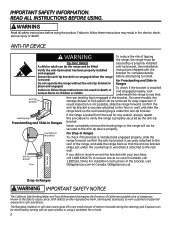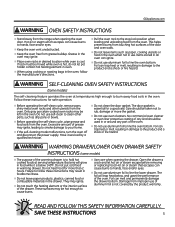Hotpoint RB790 Support Question
Find answers below for this question about Hotpoint RB790 - 30 in. Electric Range.Need a Hotpoint RB790 manual? We have 1 online manual for this item!
Question posted by jzawadowski51 on June 1st, 2014
Oven Light
Current Answers
Answer #1: Posted by BusterDoogen on June 1st, 2014 6:31 PM
I hope this is helpful to you!
Please respond to my effort to provide you with the best possible solution by using the "Acceptable Solution" and/or the "Helpful" buttons when the answer has proven to be helpful. Please feel free to submit further info for your question, if a solution was not provided. I appreciate the opportunity to serve you!
Related Hotpoint RB790 Manual Pages
Similar Questions
Is ther a fuse that could be blown
my hotpoint electric range burners and oven quit working, the clock and light still work...could thi...
Yje inside of the the appliance was hoses off now electric reader is showing a error message flashin...