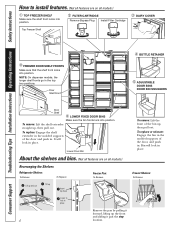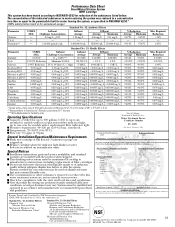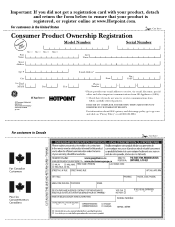Hotpoint HSS25GFT Support Question
Find answers below for this question about Hotpoint HSS25GFT - 25.0 cu. Ft. Refrigerator.Need a Hotpoint HSS25GFT manual? We have 1 online manual for this item!
Question posted by pjlawless on September 15th, 2012
The Ice Maker On This Refrig Model Has Quit Working.
The ice maker on my refrigertor has quit working. There is a button in the back that flashes green. Turn the button off and on the green light stays on then in a few minutes starts blinking again. The water dispenser works fine.
Current Answers
Related Hotpoint HSS25GFT Manual Pages
Similar Questions
Ice Maker
My ice maker has water streaming out of the top of it in the freezer. What' wrong with it & how ...
My ice maker has water streaming out of the top of it in the freezer. What' wrong with it & how ...
(Posted by Coats 9 years ago)
Water Dispenser Not Working
Ice maker works. Disconnected hose at lower left of door. Still no water. Hose not frozen in door. W...
Ice maker works. Disconnected hose at lower left of door. Still no water. Hose not frozen in door. W...
(Posted by kikies 12 years ago)
No Water At Door Ice Maker Works Fine
(Posted by haffcke 12 years ago)
How To Turn On The Ice Maker?
No water to ice maker. Can get water through water spout
No water to ice maker. Can get water through water spout
(Posted by monica13135 13 years ago)