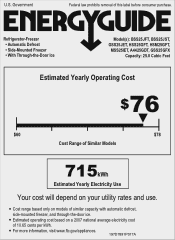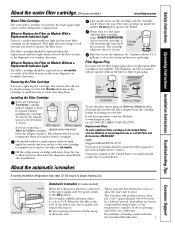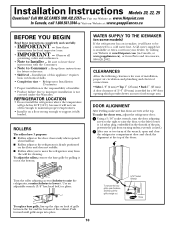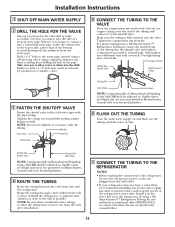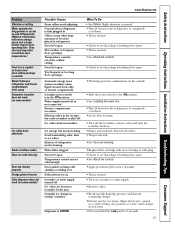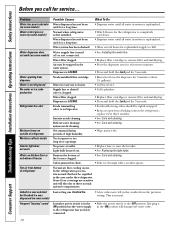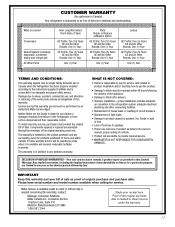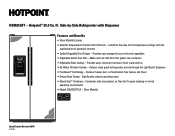Hotpoint HSM25GFTSA Support Question
Find answers below for this question about Hotpoint HSM25GFTSA - 25.0 cu. Ft. Refrigerator.Need a Hotpoint HSM25GFTSA manual? We have 3 online manuals for this item!
Question posted by Ssmith1944 on April 17th, 2021
Where Is The On Off Switch For Ice Maker
The person who posted this question about this Hotpoint product did not include a detailed explanation. Please use the "Request More Information" button to the right if more details would help you to answer this question.
Current Answers
Answer #1: Posted by Vktech1 on April 17th, 2021 10:02 AM
To turn it off, set the power switch to O for off. If there is an on/off slide switch, you turn it off by sliding the switch, so the paddle is under the icemaker. Models without a switch: If no switch is present, gently lift the metal feeler arm on the side of the ice maker to the up position to turn the unit off.
Vasanth
Related Hotpoint HSM25GFTSA Manual Pages
Similar Questions
Water To Ice Maker
I am not getting any water to my water dispenser or ice maker
I am not getting any water to my water dispenser or ice maker
(Posted by gpamug 2 years ago)
Ice Maker
My ice maker has water streaming out of the top of it in the freezer. What' wrong with it & how ...
My ice maker has water streaming out of the top of it in the freezer. What' wrong with it & how ...
(Posted by Coats 9 years ago)
How Do I Turn Off The Ice Maker Option?
I have been told there is a switch for the ice maker option even though ours does not have that opti...
I have been told there is a switch for the ice maker option even though ours does not have that opti...
(Posted by scarmel130 12 years ago)