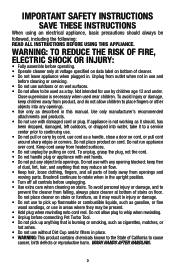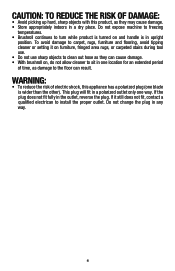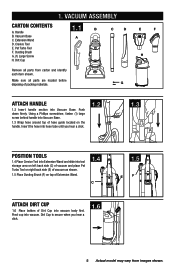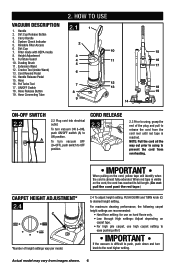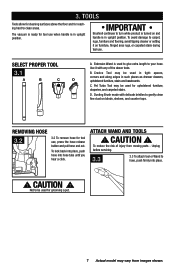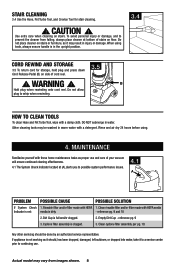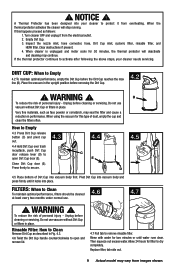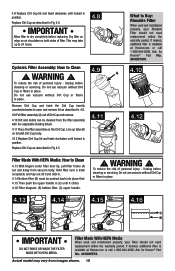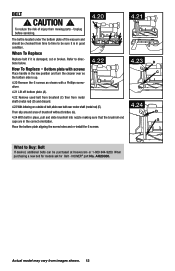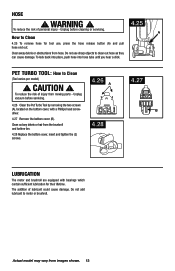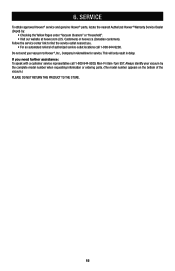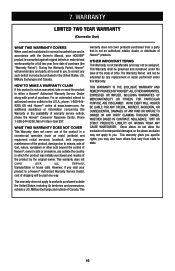Hoover UH71200 Support Question
Find answers below for this question about Hoover UH71200.Need a Hoover UH71200 manual? We have 1 online manual for this item!
Question posted by Martinlhinten on January 2nd, 2024
Power Supply?
Current Answers
Answer #1: Posted by SonuKumar on January 3rd, 2024 7:26 AM
Please respond to my effort to provide you with the best possible solution by using the "Acceptable Solution" and/or the "Helpful" buttons when the answer has proven to be helpful.
Regards,
Sonu
Your search handyman for all e-support needs!!
Answer #2: Posted by Randy60 on January 2nd, 2024 12:48 PM
Basic checks:
- Cord and plug: Inspect the entire cord for any visible damage like cuts, breaks, or exposed wires. Check the plug for any looseness or damage to the prongs.
- Switch: Sometimes the power switch itself can malfunction. Try flicking it several times on and off, listening for any clicking sounds that might indicate it's working.
- Dust collection bin/bag: If your vacuum is bagless, make sure the dust collection bin isn't completely full, as this can block airflow and trigger a safety shut-off. If it uses bags, make sure the bag isn't full or torn.
Potential blockages:
- Hose: Disconnect the hose from both the vacuum and the wand/floor head. Check for any blockages inside the hose, such as hair, coins, or other debris.
- Floor head/wand: Inspect the brush roll and surrounding areas of the floor head for any tangled hair, threads, or other debris that might be hindering suction and airflow.
- Filters: Dirty or clogged filters can significantly reduce suction and even cause the vacuum to overheat and shut down. Check your vacuum's manual for instructions on how to locate and clean or replace the filters.
Advanced troubleshooting:
- Motor: If the above checks don't reveal any obvious problems, the issue might be with the motor itself. This is typically a job for a professional repair technician.
Additional tips:
- Consult your vacuum's manual for specific troubleshooting steps related to your model.
- Check online forums or communities dedicated to your vacuum brand for any known issues or troubleshooting tips from other users.
I hope these suggestions help you identify the cause of your vacuum's problem and get it working again soon! If you try these steps and your vacuum still isn't functioning, feel free to provide me with more details about the specific symptoms and model of your vacuum, and I might be able to offer further assistance.
Related Hoover UH71200 Manual Pages
Similar Questions
it was working fine cutit off and now it wont start back
I was moving my air purifier to a different part of my apartment so I unplugged it and moved it and ...
I was in the middle of vacuuming my living room and it just cut off and won't turn back on!