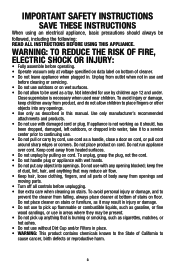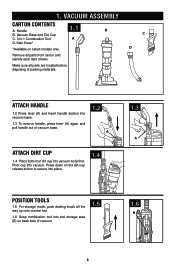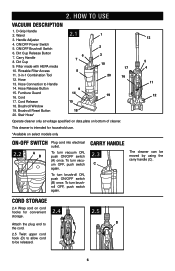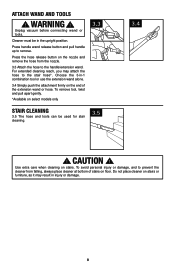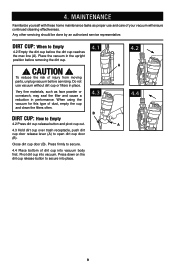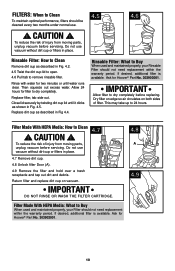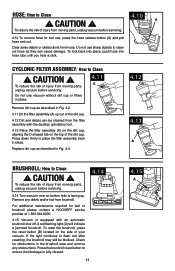Hoover UH70402TV Support Question
Find answers below for this question about Hoover UH70402TV.Need a Hoover UH70402TV manual? We have 1 online manual for this item!
Question posted by borawski on September 28th, 2012
Purchase A Hoover Vacumn Uh700402tv
I'm looking to purchase tjhis vacumn but can only find it at Hoover.com Do you know were else I can find thismodel
Current Answers
Related Hoover UH70402TV Manual Pages
Similar Questions
Hoover Platinum Collection Model Uh30010
why is it so hard to push . I just replaced the belt . Is there anyway to adjust the height
why is it so hard to push . I just replaced the belt . Is there anyway to adjust the height
(Posted by lulex 1 year ago)
Dirt Cup Replacement
Where can i find a dirt cup for Hoover fusion cordless stick vacuum. Model # BH53110
Where can i find a dirt cup for Hoover fusion cordless stick vacuum. Model # BH53110
(Posted by Misscocopuf4 2 years ago)
Suction Only Lever Doesn't Pop Up, So Belt Is Loose.
I have replaced the belt with genuine replacement and correctly installed, but it is not tensioned b...
I have replaced the belt with genuine replacement and correctly installed, but it is not tensioned b...
(Posted by sylviaspisorn 2 years ago)