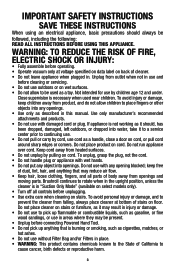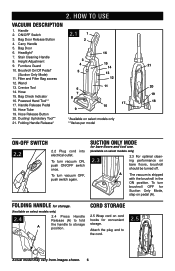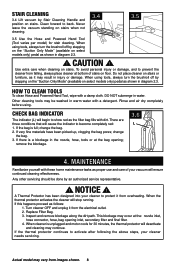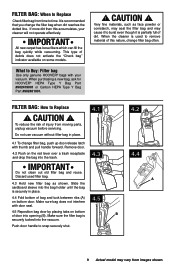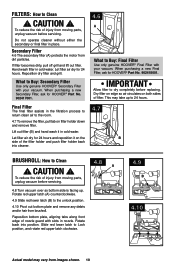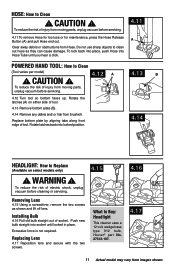Hoover UH30300 Support Question
Find answers below for this question about Hoover UH30300.Need a Hoover UH30300 manual? We have 1 online manual for this item!
Question posted by wadeandvalerie on November 9th, 2013
Difference Between Uh30300 And Uh30310
The person who posted this question about this Hoover product did not include a detailed explanation. Please use the "Request More Information" button to the right if more details would help you to answer this question.
Current Answers
Related Hoover UH30300 Manual Pages
Similar Questions
Extension Hose
Where can I purchase a 15 to 20 foot extension hose for my UH30300?
Where can I purchase a 15 to 20 foot extension hose for my UH30300?
(Posted by costcoharry 9 years ago)
What Is The Difference Between Model Ch3000 And Ch30000 For Hoover Porta Vacuum
(Posted by josephli7878 11 years ago)
What's The Difference
What is the difference between the Hoover U6485-200B upright vacuum cleanerand the U6485-900 anniver...
What is the difference between the Hoover U6485-200B upright vacuum cleanerand the U6485-900 anniver...
(Posted by lasnorton 11 years ago)
Model Difference
Was is the difference between the U6485900 and the U64019RM?
Was is the difference between the U6485900 and the U64019RM?
(Posted by hansendyke 11 years ago)
Difference Between H3044 And H3045
Could you tell me the difference between the H3044 and H3045? Thank you. Joyce
Could you tell me the difference between the H3044 and H3045? Thank you. Joyce
(Posted by joycebickel 12 years ago)