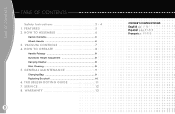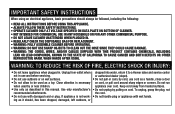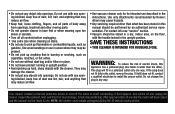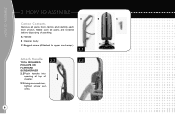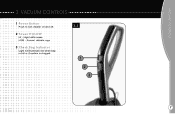Hoover UH30010 Support Question
Find answers below for this question about Hoover UH30010 - Platinum Lightweight Bagged Upright.Need a Hoover UH30010 manual? We have 1 online manual for this item!
Question posted by Purplecook316 on January 11th, 2013
35' Replacement Cord For Hoover Uh30010
Where can I purchase replacement cord
Current Answers
Related Hoover UH30010 Manual Pages
Similar Questions
Hoover Platinum Collection Model Uh30010
why is it so hard to push . I just replaced the belt . Is there anyway to adjust the height
why is it so hard to push . I just replaced the belt . Is there anyway to adjust the height
(Posted by lulex 1 year ago)
Replaced Handle On Uh30010 And Light Flashes Won't Turn On
(Posted by mscanlon 9 years ago)
Hoover Platinum Bagged Upright Won't Run
(Posted by zebdaxtrak 9 years ago)
Hoover Windtunnel Anniversary Upright Vacuum, Self-propelled, Bagged, U6485900
won't shut off
won't shut off
(Posted by patciam 9 years ago)