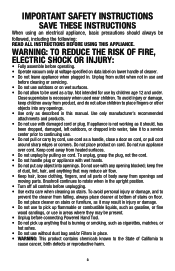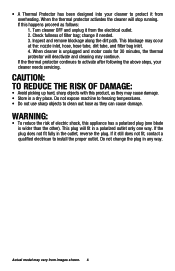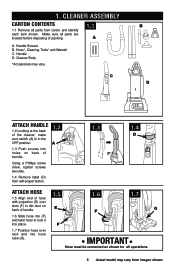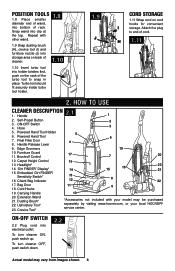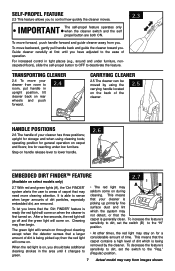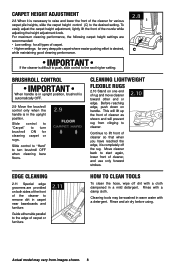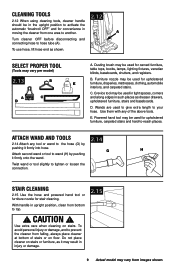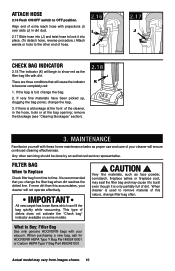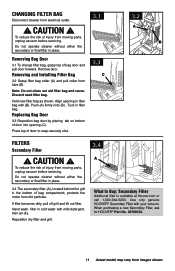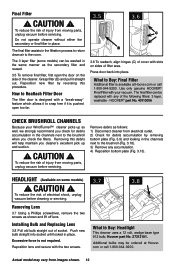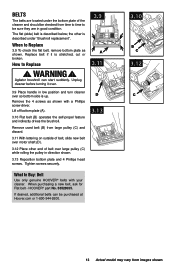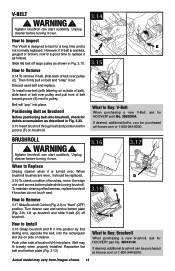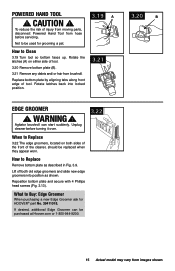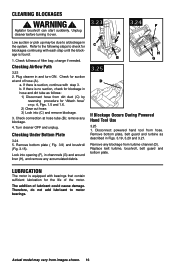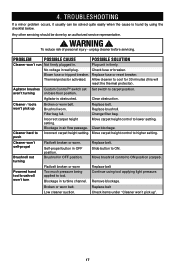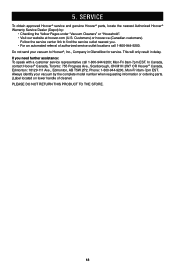Hoover U6485900 Support Question
Find answers below for this question about Hoover U6485900.Need a Hoover U6485900 manual? We have 1 online manual for this item!
Question posted by C2koebel on April 26th, 2014
Self Propel Not Working And Brush Not Turning
I am trying to figure out why my self propel stopped working. I have taken it apart and cleaned it out and the belts look fine. Now I notice that brush is not spinning either.
Current Answers
Related Hoover U6485900 Manual Pages
Similar Questions
Hoover Windtunnel Anniversary Upright Vacuum, Self-propelled, Bagged, U6485900
won't shut off
won't shut off
(Posted by patciam 9 years ago)
My Vacuum Will Not Suck Anything Up. Belt Is Fine.
My vacuum will not suck anything up anymore. It is less than a year old. Any ideas? Belt is fine.
My vacuum will not suck anything up anymore. It is less than a year old. Any ideas? Belt is fine.
(Posted by bllandscapedesign 10 years ago)
On Off Switch Not Working. Switch Won't Turn Vacuum Off.
(Posted by jerseykid2 11 years ago)
Part No.
What is the Part No. for the dirt bag for the Hoover Upright Self propelled Vacuun (U6485900)
What is the Part No. for the dirt bag for the Hoover Upright Self propelled Vacuun (U6485900)
(Posted by thetalcotts 11 years ago)
Hoover U6485900 Will Not Turn On
I purchased the Hoover WindTunnel Anniversary vacuum in January 2011. I turned on the machine and it...
I purchased the Hoover WindTunnel Anniversary vacuum in January 2011. I turned on the machine and it...
(Posted by rosemariedelorenzo 12 years ago)