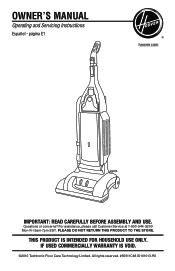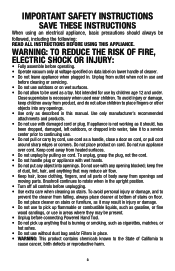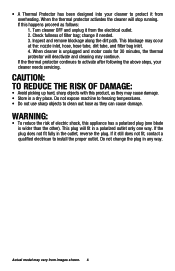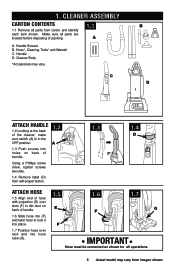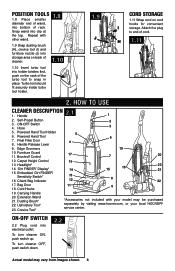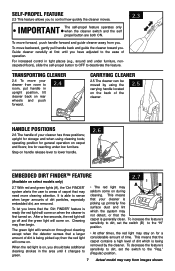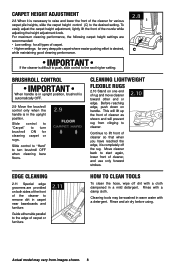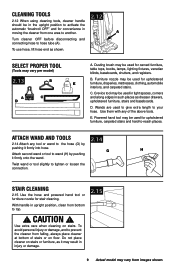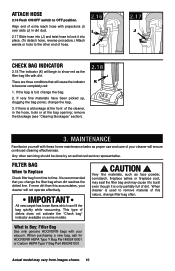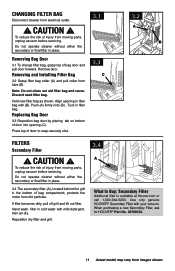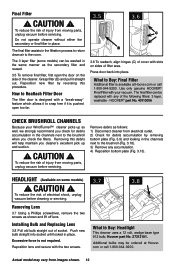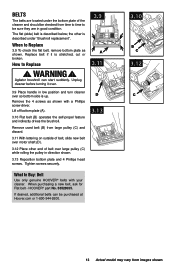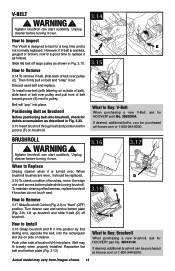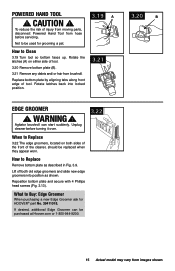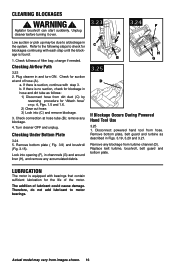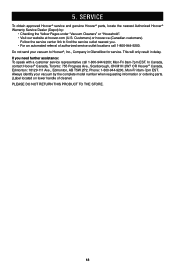Hoover U6485900 Support Question
Find answers below for this question about Hoover U6485900.Need a Hoover U6485900 manual? We have 1 online manual for this item!
Question posted by osultmedi on March 16th, 2014
How To Repair Hoover Model U6485-900
The person who posted this question about this Hoover product did not include a detailed explanation. Please use the "Request More Information" button to the right if more details would help you to answer this question.
Current Answers
Related Hoover U6485900 Manual Pages
Similar Questions
Hoover Windtunnel Anniversary Upright Vacuum, Self-propelled, Bagged, U6485900
won't shut off
won't shut off
(Posted by patciam 9 years ago)
Removal Of On/off Switch
How do you remove the on/off switch from a hoover model U6485-900 vacum?
How do you remove the on/off switch from a hoover model U6485-900 vacum?
(Posted by sgtorca 11 years ago)
How To Detach The Handle From The Hoover Model Model U6425-900?
I need an instruction how to detach it by myself. I have the user manual by Hoover: It expalins how...
I need an instruction how to detach it by myself. I have the user manual by Hoover: It expalins how...
(Posted by sergeyv4 11 years ago)
Hoover Model U6616-900
I Would Like A Step By Step Instructions For Disassemb
Would like step by step disassembly instructions to replace the trrsion spring #38356014 which chang...
Would like step by step disassembly instructions to replace the trrsion spring #38356014 which chang...
(Posted by tatewell 11 years ago)
Hoover U6485900 Will Not Turn On
I purchased the Hoover WindTunnel Anniversary vacuum in January 2011. I turned on the machine and it...
I purchased the Hoover WindTunnel Anniversary vacuum in January 2011. I turned on the machine and it...
(Posted by rosemariedelorenzo 12 years ago)