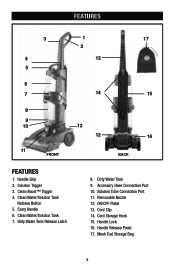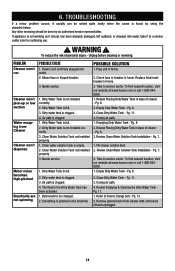Hoover FH51001 Support Question
Find answers below for this question about Hoover FH51001.Need a Hoover FH51001 manual? We have 1 online manual for this item!
Question posted by ccfreeway on August 29th, 2021
Why Isnt My Machine Picking Up The Dirty Water?
Current Answers
Answer #1: Posted by SonuKumar on August 30th, 2021 12:49 AM
If it is not sucking up water properly, make sure the dial is set to floor cleaning. Jiggle the tank to ensure it is making a good connection to the machine. ... Dirty filters will also cause problems, so always check before you start the wet process of cleaning flooring.
Why is my Hoover carpet cleaner not suctioning?
Empty the recovery (dirty water) tank if you experience low or no suction. A shut-off mechanism will close the suction system down when it is full. Make sure that the cap is secure on the tank when you replace it. Also, check that the tool door is closed, as a poor seal in this area can also affect suction.
How do you unclog a Hoover carpet cleaner?
Grasp the nozzle in one hand and hold it up slightly at an angle, so that you can slide the T-shaped end of the nozzle-cleaning tool inside to remove debris. Slide the tool up and then right or left and down, to pull the clog out of the nozzle. Repeat as needed, until you've completely cleaned out the nozzle.
https://www.youtube.com/watch?v=jIXdsjaabe0
https://www.youtube.com/watch?v=OWIZve5yfFw
https://www.youtube.com/watch?v=FFkc6olqJl0
https://www.hunker.com/12333664/how-to-troubleshoot-a-bissell-proheat-2x-rug-shampooer
https://www.hunker.com/13408982/how-to-fix-problems-with-a-hoover-carpet-cleaner
Please respond to my effort to provide you with the best possible solution by using the "Acceptable Solution" and/or the "Helpful" buttons when the answer has proven to be helpful.
Regards,
Sonu
Your search handyman for all e-support needs!!
Related Hoover FH51001 Manual Pages
Similar Questions
I have a part that came off my unit that is broken and no idea where is came from. The part is a rub...
When the belt broke it melted to the assembly. This item is also damaged. I can't replace the new be...
I've checked both containers,nozzle, and filters still little to no suction from nozzle bou there's ...