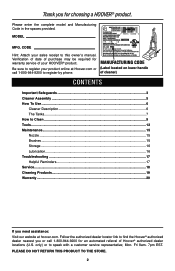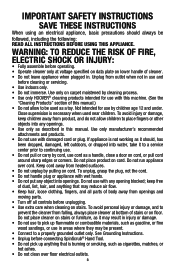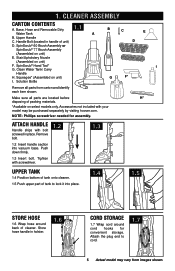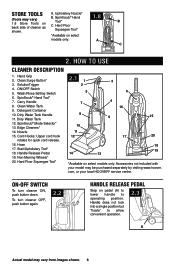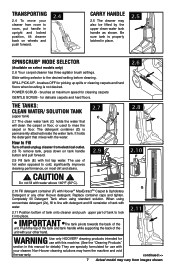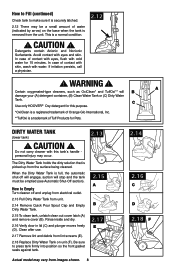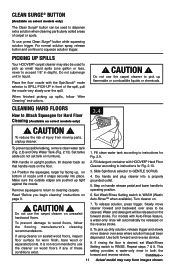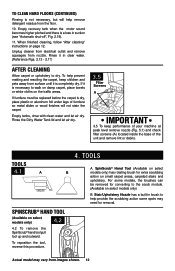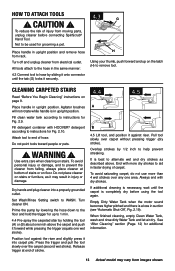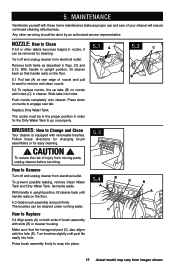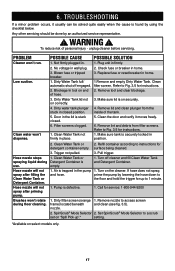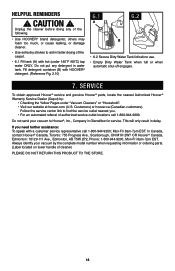Hoover FH50220 Support Question
Find answers below for this question about Hoover FH50220.Need a Hoover FH50220 manual? We have 1 online manual for this item!
Question posted by littlehubbsy on July 20th, 2014
Water Leaking Out Of Back Of Handle Fh50220 Steam Vac
Water leaking from the handle of model#fh50220 steam vac
Current Answers
Related Hoover FH50220 Manual Pages
Similar Questions
Water Leak
the valve from the water tank leaks, a lot. I tried putting in a rubber washer and slathered it with...
the valve from the water tank leaks, a lot. I tried putting in a rubber washer and slathered it with...
(Posted by anniepa 2 years ago)
Hoover Fh50220 Won't Dispense Water
I pull the trigger to dispense water but nothing comes out. the soap does dispense though
I pull the trigger to dispense water but nothing comes out. the soap does dispense though
(Posted by markdnelson71 10 years ago)
Unit Will Not Extract Water
when cleaning carpet the cleaner will not extract water from carpet.
when cleaning carpet the cleaner will not extract water from carpet.
(Posted by sonnyg 11 years ago)
How And Where Do I Connect The Trigger Inside The Handle On Steam Vac?
(Posted by granny1940 11 years ago)