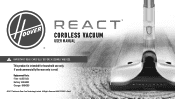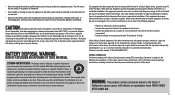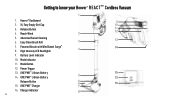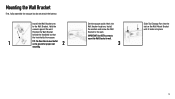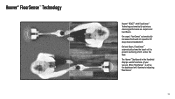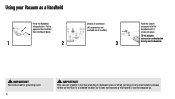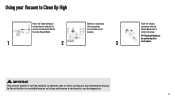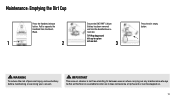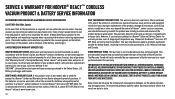Hoover BH53210 Support Question
Find answers below for this question about Hoover BH53210.Need a Hoover BH53210 manual? We have 1 online manual for this item!
Question posted by cbrust01 on July 12th, 2022
Where Can I Find Parts For Hoover Bh53210
Current Answers
Answer #1: Posted by Technoprince123 on July 12th, 2022 8:07 PM
Please response if this answer is acceptable and solw your problem thanks
Answer #2: Posted by SonuKumar on July 13th, 2022 8:07 AM
https://www.partswarehouse.com/Hoover-BH53210-REACT-Whole-Home-Cordless-Advantage-Vac-s/326284.htm
https://picclick.com/Hoover-REACT-BH53210-Cordless-Vacuum-Replacement-Upholstery-124387650009.html
Please respond to my effort to provide you with the best possible solution by using the "Acceptable Solution" and/or the "Helpful" buttons when the answer has proven to be helpful.
Regards,
Sonu
Your search handyman for all e-support needs!!
Related Hoover BH53210 Manual Pages
Similar Questions
Part # for above hoover Carpet cleaner fh50700. Lost the cover need to get a new one.
can you assist in ordering replacement parts
Is part 36432-024 from HOOVER U5456-900 available? How much and how can I order?