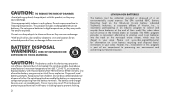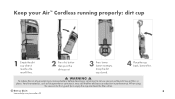Hoover BH50140 Support Question
Find answers below for this question about Hoover BH50140.Need a Hoover BH50140 manual? We have 1 online manual for this item!
Question posted by vaprloc on August 6th, 2015
My Bh50140 Arrived With A Broken Plastic Part
My BH50140 arrived with a broken plastic part. Will I have to send the entire vacuum in for service? The part is on the main body of the vacuum. It is the blue button you press to release the handle.I have tried to call twice but have not been home to call during the call hours.
Current Answers
Answer #1: Posted by freginold on August 6th, 2015 4:46 PM
Common sense would say you could just send the broken part back (if it's detachable) but you may want to contact Hoover to find out for sure.
Related Hoover BH50140 Manual Pages
Similar Questions
Why Has My Year-old Hoover Bh50140 Started Spontaneously Turning Off?
It worked fine at the beginning. Do I need to take it in for servicing or is there something I can d...
It worked fine at the beginning. Do I need to take it in for servicing or is there something I can d...
(Posted by cathyross5174 7 years ago)
Bh50140 Auto Shutoff?
My BH50140 Hoover air turns on for few seconds then turn off . Brush is cleaned.
My BH50140 Hoover air turns on for few seconds then turn off . Brush is cleaned.
(Posted by Vlumba 8 years ago)
Bh50140 Hoover Vacuum Cleaner
Need exploded view of by 50140 Hoover vacuum cleaner
Need exploded view of by 50140 Hoover vacuum cleaner
(Posted by Vlumba 8 years ago)
Hose Or Wand Extension For Model Bh50140?
Can you get a wand or hose extension for a Model BH50140 cordless vacuum?
Can you get a wand or hose extension for a Model BH50140 cordless vacuum?
(Posted by acenh3rcb 9 years ago)