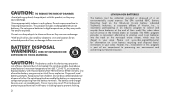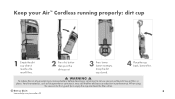Hoover BH50140 Support Question
Find answers below for this question about Hoover BH50140.Need a Hoover BH50140 manual? We have 1 online manual for this item!
Question posted by LoryUtz on August 8th, 2015
Brand New Hoover Air Cordless Wont' Turn On.
Current Answers
Answer #1: Posted by BusterDoogen on August 8th, 2015 11:54 AM
I hope this is helpful to you!
Please respond to my effort to provide you with the best possible solution by using the "Acceptable Solution" and/or the "Helpful" buttons when the answer has proven to be helpful. Please feel free to submit further info for your question, if a solution was not provided. I appreciate the opportunity to serve you!
Related Hoover BH50140 Manual Pages
Similar Questions
Charger is flashing red (error). Manual says to call = but phone number is not good cause call can n...
Why does my new Hoover Air Cordless keep shutting off while I'm using it. I've changed batteries, cl...
I cleaned out underneath and emptied it and it won't turn on. Plugged into different plugs and still...