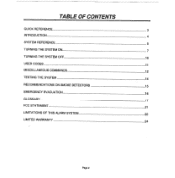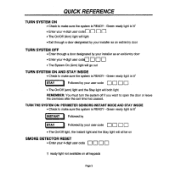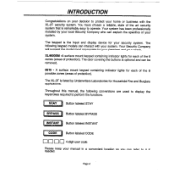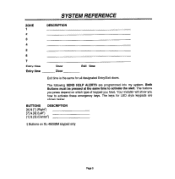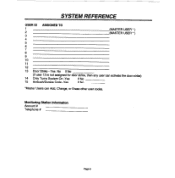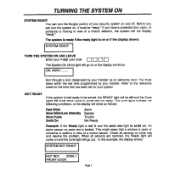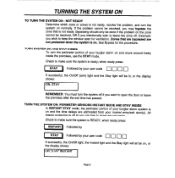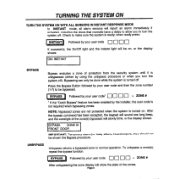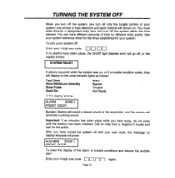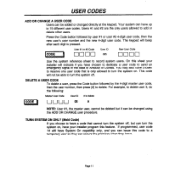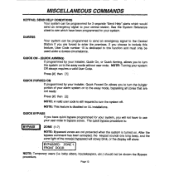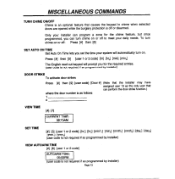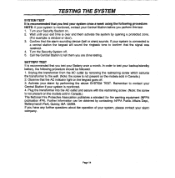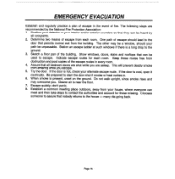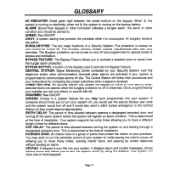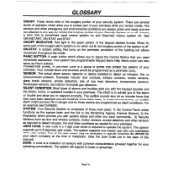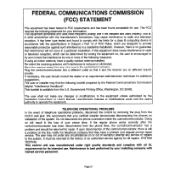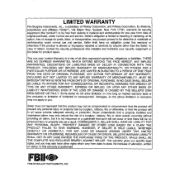Honeywell XL4600SM Support Question
Find answers below for this question about Honeywell XL4600SM.Need a Honeywell XL4600SM manual? We have 1 online manual for this item!
Question posted by gst2499 on January 26th, 2014
Xl4600sm
please help me with my XL4600SM. I have recently purchased a house and I don't have the pass code. How do I learn how to work the securit ycontrol box.
Current Answers
Related Honeywell XL4600SM Manual Pages
Similar Questions
How Do I Change The Code On My Xl4600sm Alarm System. The Activation Code?
(Posted by paparazze 10 years ago)
Honeywell Xl4600sm Changing Code
Purchased a new home and don't know how to ooperate this system. Would like a manual but don't seem ...
Purchased a new home and don't know how to ooperate this system. Would like a manual but don't seem ...
(Posted by davidneugebauer 11 years ago)
I Have An Xl4600sm Flashing Ac/lb Alarm System And Beeps Every Ten Miutes. How D
How do I turn off the alarm? I tried to remove the door and it sets off the alarm. HELP!!
How do I turn off the alarm? I tried to remove the door and it sets off the alarm. HELP!!
(Posted by richardtan 11 years ago)
Changing Dial Number With Xl4600sm
HOW DO I CHANGE DIAL NUMBER? I' D LIKE TO CHANGE FROM WIRE TO MOBILE AND I' D LIKE TO DO IT ON MY OW...
HOW DO I CHANGE DIAL NUMBER? I' D LIKE TO CHANGE FROM WIRE TO MOBILE AND I' D LIKE TO DO IT ON MY OW...
(Posted by chrigian 12 years ago)