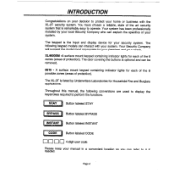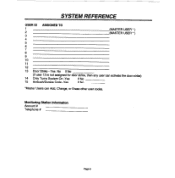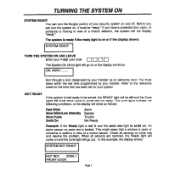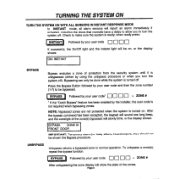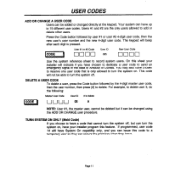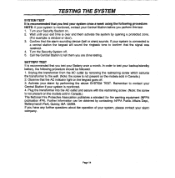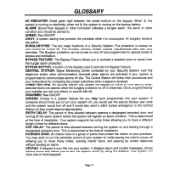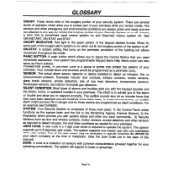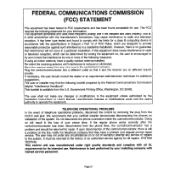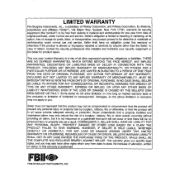Honeywell XL4600SM Support Question
Find answers below for this question about Honeywell XL4600SM.Need a Honeywell XL4600SM manual? We have 1 online manual for this item!
Current Answers
Answer #1: Posted by SonuKumar on September 6th, 2023 11:06 AM
Enter the current passcode on the keypad.
Press the */ key.
Enter the new passcode.
Press the */ key again.
Enter the new passcode again.
Press the # key.
The passcode has been changed.
Here are some additional things to keep in mind:
The passcode must be between 4 and 8 digits long.
The passcode cannot be the same as the installer code.
The passcode cannot be all zeros.
If you forget the new passcode, you will need to reset the alarm system to factory defaults. This will erase all of the settings, including the passcode. To reset the alarm system, you will need to locate the reset button on the back of the system. Press and hold the reset button for 10 seconds. The alarm system will beep and the display will show "Factory Defaults". Once the alarm system has been reset, you will need to enter the installer code to change the passcode.
The installer code is usually 1234, but it may be different for your system. You can find the installer code in the alarm system manual.
I hope this helps!
Please respond to my effort to provide you with the best possible solution by using the "Acceptable Solution" and/or the "Helpful" buttons when the answer has proven to be helpful.
Regards,
Sonu
Your search handyman for all e-support needs!!
Related Honeywell XL4600SM Manual Pages
Similar Questions
Purchased a new home and don't know how to ooperate this system. Would like a manual but don't seem ...
wher can i downlaod a free ademco user manual download
HOW DO I CHANGE DIAL NUMBER? I' D LIKE TO CHANGE FROM WIRE TO MOBILE AND I' D LIKE TO DO IT ON MY OW...