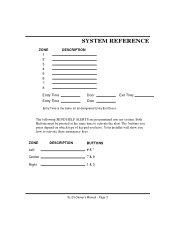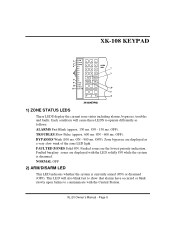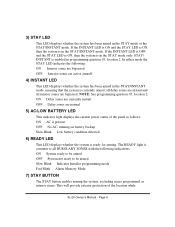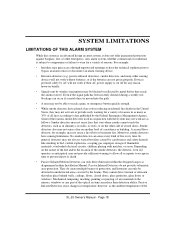Honeywell XK108 Support Question
Find answers below for this question about Honeywell XK108.Need a Honeywell XK108 manual? We have 1 online manual for this item!
Current Answers
Answer #1: Posted by TechSupport101 on October 11th, 2013 10:30 AM
Hi, please download it here:
http://www.helpowl.com/manuals/Honeywell/XK108/148225
http://www.helpowl.com/manuals/Honeywell/XK108/148225
Related Honeywell XK108 Manual Pages
Similar Questions
Power Outage Xk108 Led Keypad
The power went out and I can't stop the constant beeping, I know my alarm code but should I be press...
The power went out and I can't stop the constant beeping, I know my alarm code but should I be press...
(Posted by vcarriere1 3 years ago)
I Need A User Manual For Honeywell Home Security 6149ex Keypad
(Posted by Willoughby 9 years ago)
Ademco Manual Download
wher can i downlaod a free ademco user manual download
wher can i downlaod a free ademco user manual download
(Posted by breezy0406 11 years ago)
How Can I Change The Password Code To The Honeywell Xk108?
(Posted by kkalliope 12 years ago)
Defualt Code For Xk108 Alarm Keypad System To Rest System And Manual, Please.
(Posted by quentin 12 years ago)