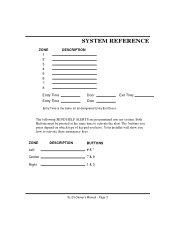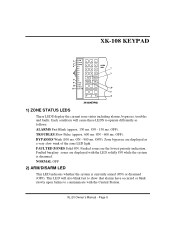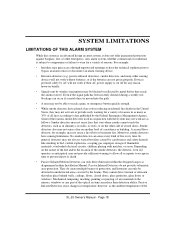Honeywell XK108 Support Question
Find answers below for this question about Honeywell XK108.Need a Honeywell XK108 manual? We have 1 online manual for this item!
Question posted by suleymankose on March 1st, 2019
Everyday At Same Time (afternoon) We Have To Give The Code In Order To Get Off T
Dear madam/sir,We use XK108 system since 8 years. We have changed the AC two weeks ago. We do not using the system while at home. But the system arming light starts to blinking every day. Is that mean that we have to be at home every day. Because sometimes we go away 4 or 5 months. And we dont arm the system. Is this can be cancelled. Is there any solution to make the system off. Do we have give code every day. If no, is it going to be give alert when we are away. Please kindly inform about this matter. Kindest and best regards. Suleyman Kose Turkey6
Current Answers
Answer #1: Posted by BusterDoogen on March 1st, 2019 10:11 AM
Go here for the process to turn your alarm system off.
I hope this is helpful to you!
Please respond to my effort to provide you with the best possible solution by using the "Acceptable Solution" and/or the "Helpful" buttons when the answer has proven to be helpful. Please feel free to submit further info for your question, if a solution was not provided. I appreciate the opportunity to serve youRelated Honeywell XK108 Manual Pages
Similar Questions
I Have A Xl 4600sm System In My House And Have Lost The Master Code To Turn It O
How do I reset the password if I don't have the old code. I lost where I had written it.I had to cut...
How do I reset the password if I don't have the old code. I lost where I had written it.I had to cut...
(Posted by cyndischuring 3 years ago)
Power Outage Xk108 Led Keypad
The power went out and I can't stop the constant beeping, I know my alarm code but should I be press...
The power went out and I can't stop the constant beeping, I know my alarm code but should I be press...
(Posted by vcarriere1 3 years ago)
How Do I Get It To De Arm When I Dont Know The Pass Code
I just moved in my apartment and no one knows the pass code. I was messing around with it and now it...
I just moved in my apartment and no one knows the pass code. I was messing around with it and now it...
(Posted by sdwagner201051 8 years ago)
How Can I Change The Password Code To The Honeywell Xk108?
(Posted by kkalliope 12 years ago)
Defualt Code For Xk108 Alarm Keypad System To Rest System And Manual, Please.
(Posted by quentin 12 years ago)