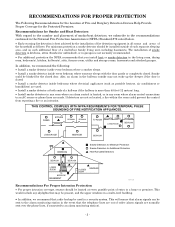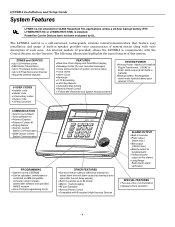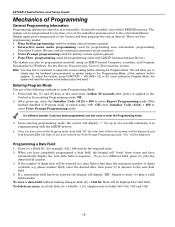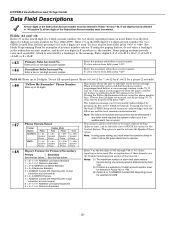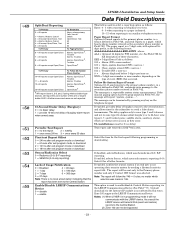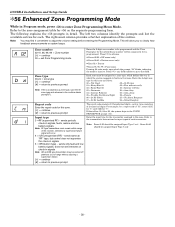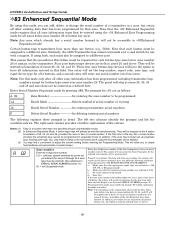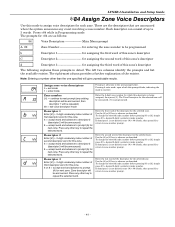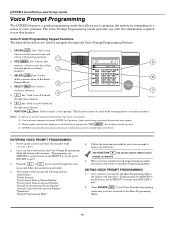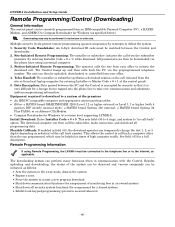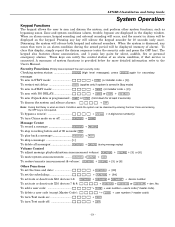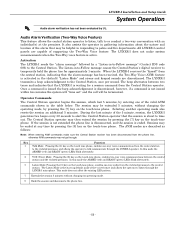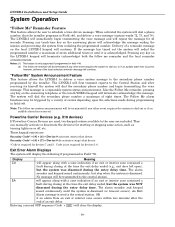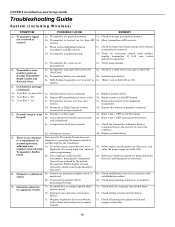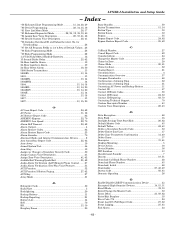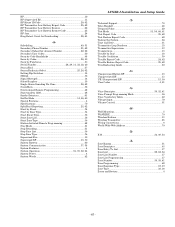Honeywell WAVE2EX Support Question
Find answers below for this question about Honeywell WAVE2EX - Ademco Two Tone Siren.Need a Honeywell WAVE2EX manual? We have 1 online manual for this item!
Question posted by yhassell on October 14th, 2014
Adjusting The Announcement Volume.
I believe there is another button I need to utlize to activate the funtcion key because pressing function + volume + [3] or [6] does not activate the control function. Generally when a keypad has a secondary function for the numberic keypad, there is another key used to activate these funcitons. Please provide instruction to support this action. Thank you.
Current Answers
Related Honeywell WAVE2EX Manual Pages
Similar Questions
How To Control The Volume On The Key Pad, Make It Louder.
We just had the Honeywell 6160 keypad installed in our restaurant. We would like to turn up the volu...
We just had the Honeywell 6160 keypad installed in our restaurant. We would like to turn up the volu...
(Posted by frostop 2 years ago)
The Combination Gotten Thrown Away. I Have The Key.
(Posted by Fencemaster01 2 years ago)
Does A Honeywell 6270 Ademco Alarm System Have Any Batteries Located Anywhere?
I am trying to help a recently widowed member of the family out. She has a 6270 alarm system but kno...
I am trying to help a recently widowed member of the family out. She has a 6270 alarm system but kno...
(Posted by mmanning4394 2 years ago)
Can I Arm Home Security Without Monitoring Vista 15p
(Posted by Civicjo 10 years ago)
Resetting Code After Using Override Key. How To.
How do I reset my old pass code after using the emergency key to open the safe.
How do I reset my old pass code after using the emergency key to open the safe.
(Posted by Mjbreez50 10 years ago)