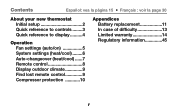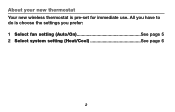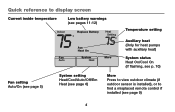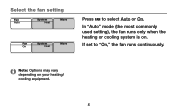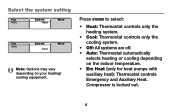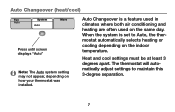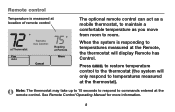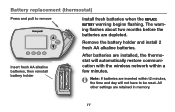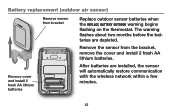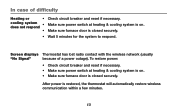Honeywell TH5320 Support Question
Find answers below for this question about Honeywell TH5320.Need a Honeywell TH5320 manual? We have 1 online manual for this item!
Question posted by gtmitchell2002 on April 25th, 2013
I Am Using Auto Mode It Is Set To 71 . The House Is 68.why Does It Not Work?
The person who posted this question about this Honeywell product did not include a detailed explanation. Please use the "Request More Information" button to the right if more details would help you to answer this question.
Current Answers
Related Honeywell TH5320 Manual Pages
Similar Questions
Fan Runs Continusiouly
my furnace fan runs all the time in auto or on. unit was installed in 2010
my furnace fan runs all the time in auto or on. unit was installed in 2010
(Posted by garysink 8 years ago)
Does The Thermostat Automatically Switch To Electric Heat When It Gets Cold
When to use EMHEAT and Auto setting in heat cycle.
When to use EMHEAT and Auto setting in heat cycle.
(Posted by gator74 9 years ago)
System Auto Mode Not Appearing
We have a singe stage heating/cooling system and have wired the thermostat as specified in the instr...
We have a singe stage heating/cooling system and have wired the thermostat as specified in the instr...
(Posted by rjlongo 11 years ago)
Thermostat Temp Never Seems To Change Today
thermostat located in interior hall way; set for 73 and it's registering 77. The heat pump is runnin...
thermostat located in interior hall way; set for 73 and it's registering 77. The heat pump is runnin...
(Posted by gilbert5 11 years ago)