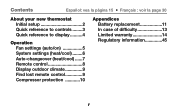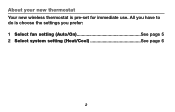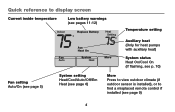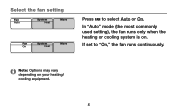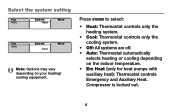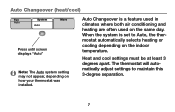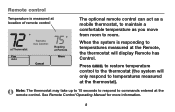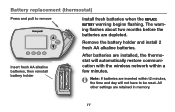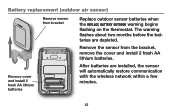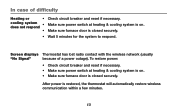Honeywell TH5320 Support Question
Find answers below for this question about Honeywell TH5320.Need a Honeywell TH5320 manual? We have 1 online manual for this item!
Question posted by shelleyrr on February 13th, 2016
Thermostat Not Registering Any Heat And Temp Is Just Dropping.
The heat is just dropping and not working for over 6 hours now. I have increased the heat setting to 29 with the fan on but the inside temperature just keeps dropping- I am at 15 now. What can I do?
Current Answers
Related Honeywell TH5320 Manual Pages
Similar Questions
Thermostat Needed Battery, Replaced, Does Not Work
replaced batteries, will no let us program it
replaced batteries, will no let us program it
(Posted by dsilkworth 9 years ago)
Does The Thermostat Automatically Switch To Electric Heat When It Gets Cold
When to use EMHEAT and Auto setting in heat cycle.
When to use EMHEAT and Auto setting in heat cycle.
(Posted by gator74 9 years ago)
The Thermostat Turns The Heat On And Off But Temperature Reading Does Not Change
(Posted by fkonecny 10 years ago)
Thermostat Temp Never Seems To Change Today
thermostat located in interior hall way; set for 73 and it's registering 77. The heat pump is runnin...
thermostat located in interior hall way; set for 73 and it's registering 77. The heat pump is runnin...
(Posted by gilbert5 11 years ago)