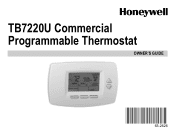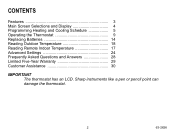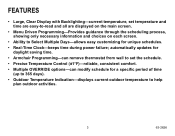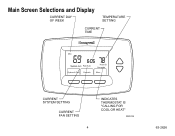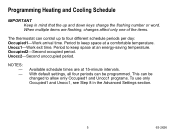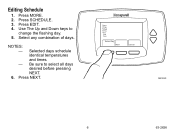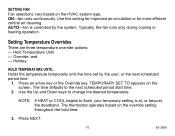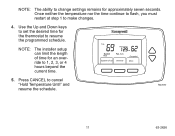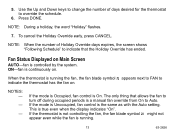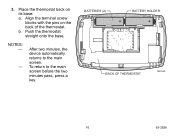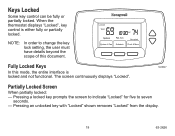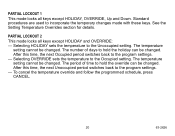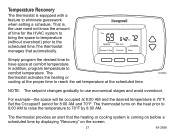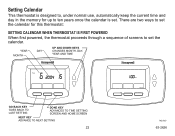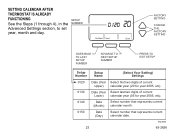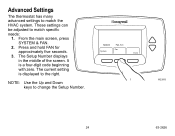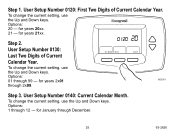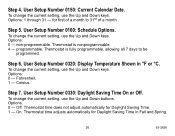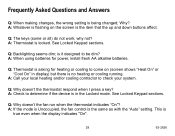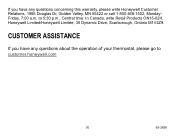Honeywell TB7220U1012 Support Question
Find answers below for this question about Honeywell TB7220U1012 - Digital Thermostat, 3h.Need a Honeywell TB7220U1012 manual? We have 1 online manual for this item!
Question posted by thirecordell on September 5th, 2014
What Do I Need To Know To Lock The Keys On Honeywell Tb7220u Thermostat
what do i need to do to lock the keys on my honeywell TB7220U thermostat?
Current Answers
Related Honeywell TB7220U1012 Manual Pages
Similar Questions
Honeywell Digital Thermostat Tb7220u1012 How To Change Battery
(Posted by prshiron 10 years ago)
Need A Manual For T8112 Thermostat
Need a manual for T8112 Thermostat
Need a manual for T8112 Thermostat
(Posted by julie31366 11 years ago)
Need Programming Instruction For Honeywell Thermostat Model # Ct3451a
Need programming instruction set time and temp for this unit
Need programming instruction set time and temp for this unit
(Posted by bronek 12 years ago)
How To Unlock Honeywell Thermostat Tb7220u1012
I would like to know how to unlock the screen on a Honeywell thermostat model# TB7220U1012
I would like to know how to unlock the screen on a Honeywell thermostat model# TB7220U1012
(Posted by wa2308 13 years ago)
How To Unlock Thermostat
(Posted by lljones1977 14 years ago)