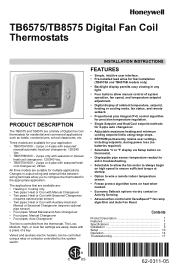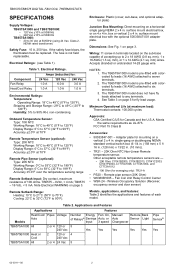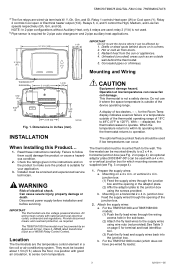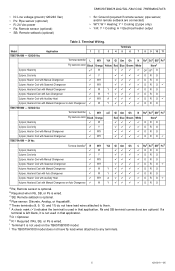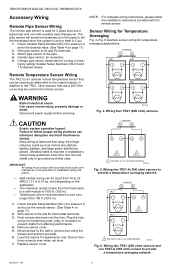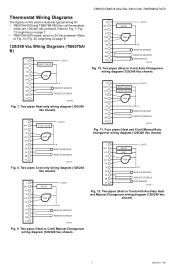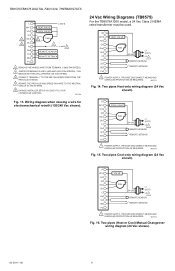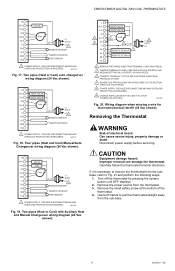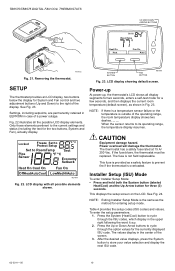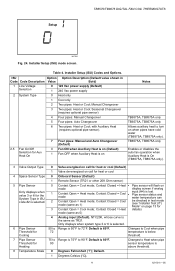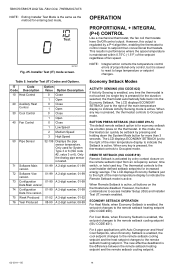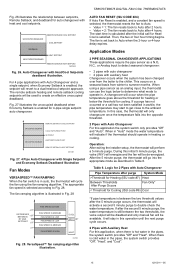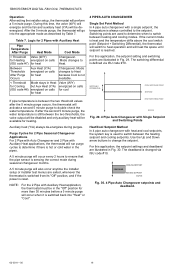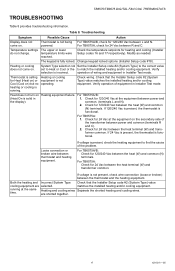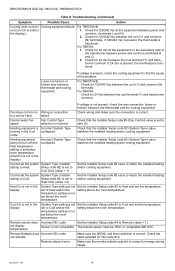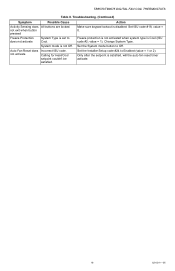Honeywell TB6575B1000/U Support Question
Find answers below for this question about Honeywell TB6575B1000/U - SuitePro Digital Fan Coil Stat.Need a Honeywell TB6575B1000/U manual? We have 1 online manual for this item!
Question posted by garynielsen on May 16th, 2010
Fan On Cooling
When setting the control to "Cool", the furnace fan and A/C unit come on immediately for a few seconds, then the furnace fan shuts off, the A/C continues to run. I have to put the fan to manual on to get it to run. This only happens whe the setting is greater than 0.5 degree difference.
After the room comes to the preset temperature, I can put it in auto mode and everything works as it should.
Current Answers
Related Honeywell TB6575B1000/U Manual Pages
Similar Questions
New Honeywell Programmable Thermostat Fan Won't Work In Auto Mode
(Posted by mariomrad 10 years ago)
Why Is My Thermostat 5 Degrees Different From The Temperature
(Posted by baJschu 10 years ago)
Thermostats
I'm trying to install my new thermostats- TB6575B1000. I have a line voltastays stem. 2 pipes 120 vo...
I'm trying to install my new thermostats- TB6575B1000. I have a line voltastays stem. 2 pipes 120 vo...
(Posted by apetric2 10 years ago)
Honeywell Digital Thermostat And H46c Dehumidifier Controller Wiring Problem
added H46C to RTH221B thermostat, both in parallel and in series. Humidistat will only turn on cooli...
added H46C to RTH221B thermostat, both in parallel and in series. Humidistat will only turn on cooli...
(Posted by stmailloux 11 years ago)
We Have Suitepro In Condo. We Switch Heat To Ac. How To Start?
We have SuitePRO in condo. we switch today from heat to AC. we pressed cool but temp going up. Anyth...
We have SuitePRO in condo. we switch today from heat to AC. we pressed cool but temp going up. Anyth...
(Posted by Anonymous-59563 12 years ago)