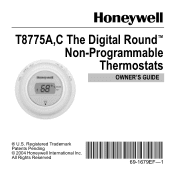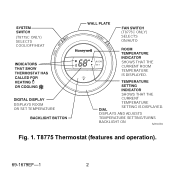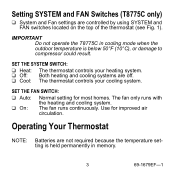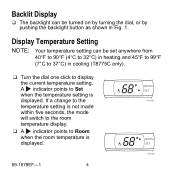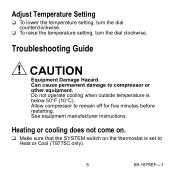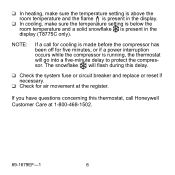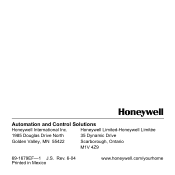Honeywell T8775C Support Question
Find answers below for this question about Honeywell T8775C.Need a Honeywell T8775C manual? We have 1 online manual for this item!
Question posted by sjp1965 on October 27th, 2012
Honeywell T8775c Not Adjusting To Thermostat Setting
My room temperature is 69 and my thermostat is set on 77. Why will the room temp. not reach the thermostat setting?
Current Answers
Related Honeywell T8775C Manual Pages
Similar Questions
Adjustment Lever Setting In Honeywell Ct30 Thermostat
Can someone please suggest the correct adjustment lever setting in the Honeywell CT30 thermostat for...
Can someone please suggest the correct adjustment lever setting in the Honeywell CT30 thermostat for...
(Posted by akiselyuk 7 years ago)
Honeywell Th3000 Thermostat Does Not Turn Off When I Adjust Thermostat
(Posted by clada 9 years ago)
How Long For The Rth3100 To Equalize To Room Temp? Takes A Long Time Quarter Ho
Even put in the fridge and it takes 15 minutes to come to temperature. Room is over cold or over hot...
Even put in the fridge and it takes 15 minutes to come to temperature. Room is over cold or over hot...
(Posted by Allanwenck 9 years ago)
Rotating Knob Of The T8775c Does Not Set Temperature
When rotating the knob, "set temperarture" does not change or changes incorrectly in unpredictable d...
When rotating the knob, "set temperarture" does not change or changes incorrectly in unpredictable d...
(Posted by Anonymous-55198 12 years ago)
Wired Thermostat Outside Unit Slows Down But Will Not Stop When Set Temp Reached
Wired according to instructions... appears to work but outside unit will not shut off when temp set ...
Wired according to instructions... appears to work but outside unit will not shut off when temp set ...
(Posted by decheverri 12 years ago)