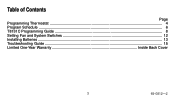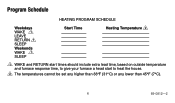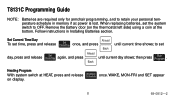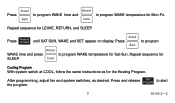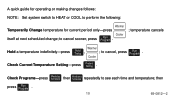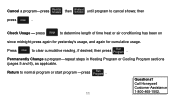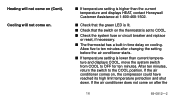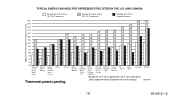Honeywell T8131C Support Question
Find answers below for this question about Honeywell T8131C.Need a Honeywell T8131C manual? We have 1 online manual for this item!
Question posted by eri1834 on April 21st, 2011
T8131c Would Not Turn Off Furnace
T8131C set to auto heat with temp set to 69F. Furnace continued to heat house and when it reached 78F I turned furnace turned off by setting the cool/off/heat switch to off.
Current Answers
Related Honeywell T8131C Manual Pages
Similar Questions
Lo Battery Indicator With New Batteries
Lo Battery indicator with new batteries, heat stays on 68
Lo Battery indicator with new batteries, heat stays on 68
(Posted by manderson1 5 years ago)
Set Cycle Rate Switch On Ct87k Thermostat
My "SET CYCLE RATE SWITCH", both switch 1 and switch 2 are set to off. I question the supplied table...
My "SET CYCLE RATE SWITCH", both switch 1 and switch 2 are set to off. I question the supplied table...
(Posted by ptomtan 7 years ago)
Our Thermostat Will Not Us Set Our Heat Seating Higher Than 68 Degrees. Help?
How canI "unlock" my thermostat so that I can turn the heater up higher than 68 degrees? We have a H...
How canI "unlock" my thermostat so that I can turn the heater up higher than 68 degrees? We have a H...
(Posted by morgans2004mom 11 years ago)
Thermostat Power Light Goes Off And On
Power light on Thermostat wwill go off, when the light is off the fan blower runs, but the compresso...
Power light on Thermostat wwill go off, when the light is off the fan blower runs, but the compresso...
(Posted by cleebenn84 12 years ago)