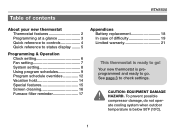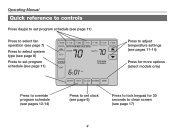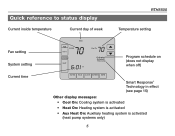Honeywell RTH8500 Support Question
Find answers below for this question about Honeywell RTH8500.Need a Honeywell RTH8500 manual? We have 1 online manual for this item!
Question posted by Katherinebui on January 13th, 2018
It Works Not Right
Current Answers
Answer #1: Posted by BusterDoogen on January 13th, 2018 12:52 PM
I hope this is helpful to you!
Please respond to my effort to provide you with the best possible solution by using the "Acceptable Solution" and/or the "Helpful" buttons when the answer has proven to be helpful. Please feel free to submit further info for your question, if a solution was not provided. I appreciate the opportunity to serve you!
Related Honeywell RTH8500 Manual Pages
Similar Questions
by mistake i locket my RTH8500 THERMOSTATE. i don't know how to unlock because I don't have a pin. I...
Hello, I would like to change the settings from Farenheit to Celcius. How to do that?Thank you,Ani
At present the heating doesn't work, but did a few days ago. Have changed the batteriess on the ther...
Thermostat screen is blank and does do anything. It does not turn on the ac or the heater?
what are the s1 and s2 connections used for there is a grey wire connected to the s2 connection