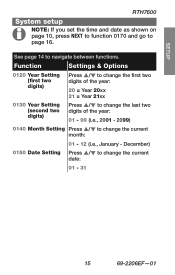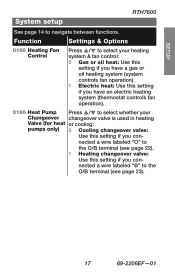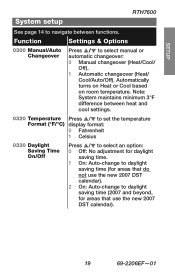Honeywell RTH7600 Support Question
Find answers below for this question about Honeywell RTH7600.Need a Honeywell RTH7600 manual? We have 3 online manuals for this item!
Question posted by Ruviks on May 22nd, 2014
Does Honeywell Rth7600 Support Y2 Wire
The person who posted this question about this Honeywell product did not include a detailed explanation. Please use the "Request More Information" button to the right if more details would help you to answer this question.
Current Answers
Related Honeywell RTH7600 Manual Pages
Similar Questions
I Have A Honeywell Rth7600 Thermostat And Can'nt Get Wired Right. Need Help.
(Posted by camotes 11 years ago)
How To Wire Thermostat
which terminal does the blue wire attach to?
which terminal does the blue wire attach to?
(Posted by jerrylarge10 11 years ago)
Installing New Honeywell Rth7600 Thermostat
Old thermostat is mercury 8 wire thermostat as follows O- orange wire G- green wire Y- yellow wire X...
Old thermostat is mercury 8 wire thermostat as follows O- orange wire G- green wire Y- yellow wire X...
(Posted by degoduece 12 years ago)
Wired Thermostat Outside Unit Slows Down But Will Not Stop When Set Temp Reached
Wired according to instructions... appears to work but outside unit will not shut off when temp set ...
Wired according to instructions... appears to work but outside unit will not shut off when temp set ...
(Posted by decheverri 12 years ago)