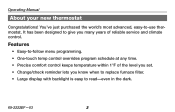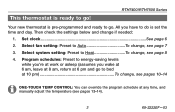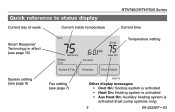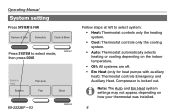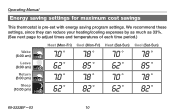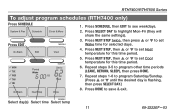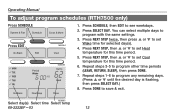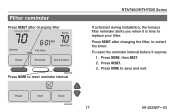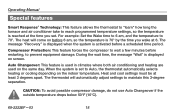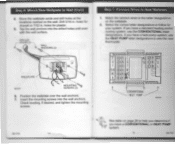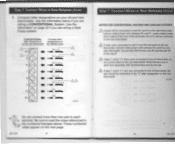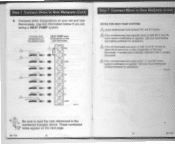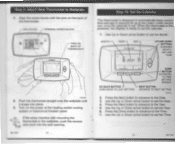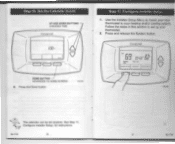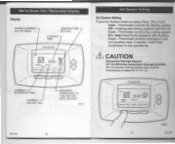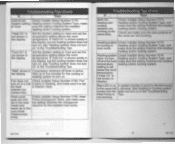Honeywell RTH7500 Support Question
Find answers below for this question about Honeywell RTH7500.Need a Honeywell RTH7500 manual? We have 2 online manuals for this item!
Question posted by fdnewell on August 27th, 2012
I Want To Clear All Preset Temp Settings From Earlier User.
I set the temp at 74, come back 8-10hours later setting is at 84. Same over and over. It is a small heat pump, can take all day to get from 84 to 74. This is a small club building and earlier time some one set preset times for ac to go on and off, good idea yet impractical. I would like to clear all preset times so 74 stays on 24/7.
Thanks,
Fred
Current Answers
Related Honeywell RTH7500 Manual Pages
Similar Questions
Honeywell Thermostat Rth7500 Temp Won't Change No Response To Buttons
(Posted by sergijaw 9 years ago)
How To Reset To Factory Setting Honeywell Thermostat Rth7500
(Posted by boyhiro 10 years ago)
Cant Set The Date On My Honeywell Thermostat Rth7500
(Posted by Pierdk 10 years ago)
Th2210 Thermostat: Set Temp To 67 / Shows 72/ Heat Pump Still Comes On / Runs ?
Set temp to 67 / temp shows 72/. Heat pump still comes on/ runs. Help!
Set temp to 67 / temp shows 72/. Heat pump still comes on/ runs. Help!
(Posted by Jobawiec 10 years ago)
When The Thermostat Stops Working Will The Unit, Ac/heat Pump, Stop Also.
The thermostat went blank and nothinf responds; the fan, ac, nor heat pump, will work.
The thermostat went blank and nothinf responds; the fan, ac, nor heat pump, will work.
(Posted by jimbodawg 12 years ago)